Hello everyone, it has come to my attention that people need to use the spoiler protection features of the site and are not aware of its availability. Also, people seem to not be aware of how to use the reputation system or to read it.
-----------
Spoiler Code
We have two BB Code tags that you can use to protect your fellow posters from spoilers, they are:
[ spoiler=title ]
and
[ spoiler2 ]
Note, you need to remove the spaces at the ends to use it, I put in the spaces so you can see the BBCode and not have it render.
These two will give you two versions, the spoiler=title is an expandable spoiler space, where "Title" is what is the title that is displayed next to the expanding arrow:
And the spoiler2 one is a highlight to see, type of protection, like this:
[spoiler2]Yeah, you highlighted me to see the text here.[/spoiler2]
After you use each, please remember to close the BBCode to signify where you want the spoiler to end, so don't forget the /spoiler2 and /spoiler tags (you need to put the end tags in brackets [ ].
Please use these codes as a favor to your fellow posters whom have not seen any movies or the like.
-----------------
Reputation points
If you will notice under each person's name on the left of each post there is a Rep Power rating, this is the person's reputation points. This is how reputable they are amongst others in the community. If they are in the red, they may have an infamous reputation, while others with a high amount of green and has high points is more famous. This is useful in helping you gauge whom's advice are more "reputable". Of course, take this with a grain of salt, as this rating is affected by people rating others and it is subject to some abuse.
When you hover over each person's rating dots:

It will tell you their approximate rating. Try it on mine to the left.
In order to rate your peers, you can, next to their post find a button like this one:

Click on it, and you can then give reputation points to others. If you think this person have given good insight or advice, rate them higher by "approving" the post. If you think this person is full of it and is being misleading, then rate them lower by "disapproving". Don't forget to add comments to your rating. If everyone does this occassionally and appropriately, then this will help the community as a whole.
Please remember, however, those caught severely abusing the reputation system will be warned. Also, of course, Admin's reputation powers and points are different, so Admin's reputation points are not included in this category.
-----------
Spoiler Code
We have two BB Code tags that you can use to protect your fellow posters from spoilers, they are:
[ spoiler=title ]
and
[ spoiler2 ]
Note, you need to remove the spaces at the ends to use it, I put in the spaces so you can see the BBCode and not have it render.
These two will give you two versions, the spoiler=title is an expandable spoiler space, where "Title" is what is the title that is displayed next to the expanding arrow:
This is a major spoiler
And the spoiler2 one is a highlight to see, type of protection, like this:
[spoiler2]Yeah, you highlighted me to see the text here.[/spoiler2]
After you use each, please remember to close the BBCode to signify where you want the spoiler to end, so don't forget the /spoiler2 and /spoiler tags (you need to put the end tags in brackets [ ].
Please use these codes as a favor to your fellow posters whom have not seen any movies or the like.
-----------------
Reputation points
If you will notice under each person's name on the left of each post there is a Rep Power rating, this is the person's reputation points. This is how reputable they are amongst others in the community. If they are in the red, they may have an infamous reputation, while others with a high amount of green and has high points is more famous. This is useful in helping you gauge whom's advice are more "reputable". Of course, take this with a grain of salt, as this rating is affected by people rating others and it is subject to some abuse.
When you hover over each person's rating dots:

It will tell you their approximate rating. Try it on mine to the left.
In order to rate your peers, you can, next to their post find a button like this one:

Click on it, and you can then give reputation points to others. If you think this person have given good insight or advice, rate them higher by "approving" the post. If you think this person is full of it and is being misleading, then rate them lower by "disapproving". Don't forget to add comments to your rating. If everyone does this occassionally and appropriately, then this will help the community as a whole.
Please remember, however, those caught severely abusing the reputation system will be warned. Also, of course, Admin's reputation powers and points are different, so Admin's reputation points are not included in this category.




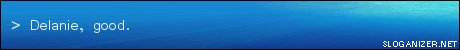

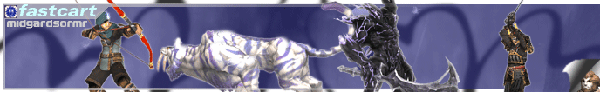

 .
.


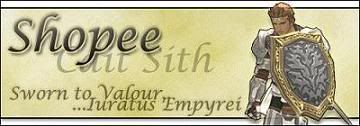
Comment