Alrighty, so I have a new pc for my schooling. I need to transfer about 5gb from my laptop(XP) to my new pc (Vista). Is there any file things online or way to connect it without buying more cables. I have an ethernet cable and it doesn't work. this is how they are set up
PC:
Vista
Connected through internet by ethernet
Laptop:
XP
Connected wireless
Any help would be appreciated!
Thanks in advance ^^b
PC:
Vista
Connected through internet by ethernet
Laptop:
XP
Connected wireless
Any help would be appreciated!
Thanks in advance ^^b





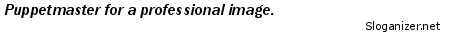
Comment