Re: Taking the dive into PC building
Yes, but you said it yourself, "IT wouldn't allow me to uninstall all this bloatware on the company laptop". Isn't that kind of already telling you why you don't actually need all that RAM? For the majority of users not in your boat, guess what? They won't be inundated with numerous background applications hogging up system resources and bogging down their device. Unless they got a Dell. Then they're screwed (not really, since you can actually manually remove them, but many people choose to be lazy and that's their own problem)
Originally posted by ItazuraNhomango
View Post






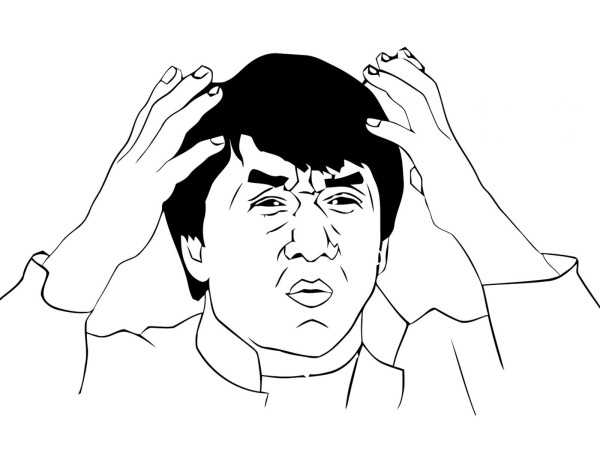
Comment