I see that this is a problem a lot of people are having, but nobody has an answer. I've got the cards set up in their respective x16 in x16 mode slots, with the bridge connected, and the computer and control panel detect them both, but I can't SLI them. That option doesn't appear anywhere in the control panel. What the hell is going on?
Announcement
Collapse
No announcement yet.
No option to SLI in nVidia control panel?
Collapse
X
-
Re: No option to SLI in nVidia control panel?
Have you tried reinstalling the drivers or going back to a previous one if your version is the latest?
Some Radeon drivers suffered from the same problems with Crossfire'd cards.sigpic
"In this world, the one who has the most fun is the winner!" C.B.
Prishe's Knight 2004-Forever.
その目だれの目。
-
 Thanks
0
Thanks
0
-
-
Re: No option to SLI in nVidia control panel?
Some boards have a BIOS setting to allow SLI or, like mine, has a physical thingy (not just the bridge) that needs to be installed in a specific way to enable SLI.
-
 Thanks
0
Thanks
0
Comment
-
-
Re: No option to SLI in nVidia control panel?
A jumper or something to enable SLI? For real? What is this, 1995?Originally posted by Mhurron View PostSome boards have a BIOS setting to allow SLI or, like mine, has a physical thingy (not just the bridge) that needs to be installed in a specific way to enable SLI. sigpic
sigpic
"In this world, the one who has the most fun is the winner!" C.B.
Prishe's Knight 2004-Forever.
その目だれの目。
-
 Thanks
0
Thanks
0
Comment
-
-
Re: No option to SLI in nVidia control panel?
I'm running Gigabyte's X58A-UD3R, and there doesn't appear to be any physical switch I have to set. The computer recognizes that I have both cards installed, but the option to SLI wont appear in the control panel. It doesn't make any sense.
-
 Thanks
0
Thanks
0
Comment
-
-
Re: No option to SLI in nVidia control panel?
Actually it was a little card-y thing. If you plugged it in one way it would do 16x/16x without SLI, turn it the other and it will do 16x/8x and enable SLI. Only ever seen things like that before this board for licensing on enterprise servers.Originally posted by Raydeus View PostA jumper or something to enable SLI? For real? What is this, 1995?
---------- Post added at 09:01 PM ---------- Previous post was at 08:55 PM ----------
Have you checked to see if there has been a bios update for the board?
-
 Thanks
0
Thanks
0
Comment
-
-
Re: No option to SLI in nVidia control panel?
Well, after reinstalling the beta drivers for the nth time I was able to enable SLI through the control panel. This took way too much work. Aeni, see the build guide thread for my updated specs and results.
-
 Thanks
0
Thanks
0
Comment
-
-
Re: No option to SLI in nVidia control panel?
I won!
Does the 16x/8x setting affect performance or it never reaches the limit to begin with?Originally posted by Mhurron View PostActually it was a little card-y thing. If you plugged it in one way it would do 16x/16x without SLI, turn it the other and it will do 16x/8x and enable SLI. Only ever seen things like that before this board for licensing on enterprise servers.sigpic
"In this world, the one who has the most fun is the winner!" C.B.
Prishe's Knight 2004-Forever.
その目だれの目。
-
 Thanks
0
Thanks
0
Comment
-
-
Re: No option to SLI in nVidia control panel?
Technically, ya it would have an effect, but you won't notice it.Originally posted by Raydeus View PostDoes the 16x/8x setting affect performance or it never reaches the limit to begin with?
-
 Thanks
0
Thanks
0
Comment
-
-
-
Re: No option to SLI in nVidia control panel?
Dak ... that's so many pages to go through. Give me a few minutes ... I remember it's a 460 but don't remember your brand.Originally posted by DakAttack View PostAeni, see the build guide thread for my updated specs and results.
I'm sorry, maybe I'm blind, but I can't find your brand But I'm gonna research your SLI issues since I have your mobo model. Ehm ... driver issues ... have you tried to install the drivers that came with your card? Just an idea to try.
But I'm gonna research your SLI issues since I have your mobo model. Ehm ... driver issues ... have you tried to install the drivers that came with your card? Just an idea to try.
Umm ... also you might be interested in this little tidbit:
http://www.ffxivcore.com/topic/17010...vers-released/
The drivers are actually on the verge of being released (final version) and of course standard caveat applies to a beta, but this may or may not solve your issues.
---------- Post added at 05:44 PM ---------- Previous post was at 05:33 PM ----------
I'm sure you already know this, but try to uninstall your drivers before installing a new or different one.
I figure it won't hurt to do it the "recommended" way of doing things. You'll likely have to acknowledge that you followed support techniques closely in the event that you contact the manufacturer of your video cards.For Windows Vista/Windows 7:
1) Press the Windows key on your keyboard. This will bring up the Windows Start Menu
2) In the Search field, type in "Programs and Features". Then press ENTER on your keyboard
3) A "Uninstall or change a program" window will appear showing all of the installed applications on your computer
4) Search for "NVIDIA Drivers" and then select the "Change/Remove" button to begin the uninstall process. If your PC features other NVIDIA components, then Windows will list the other devices. Choose "Remove only the following" and then click "NVIDIA Display Driver" and finally click on the "Remove" button.
---------- Post added at 05:45 PM ---------- Previous post was at 05:44 PM ----------
Also please note that SLI may not work properly in FFXIV ... at least the consensus over at Core was that the settings used for the 258 driver seem to feel sluggish with the 260.Last edited by Aeni; 09-14-2010, 08:40 PM.

-
 Thanks
0
Thanks
0
Comment
-
-
Re: No option to SLI in nVidia control panel?
Hey Dak did you solve it?
If not you may want to try uninstalling the drivers and making sure they are deleted from your computer before trying to install the driver again. If on windows 7 you'll probably need to run the install/uninstall as Administrator even if it doesn't ask you to. And if they have an uninstaller the is not the same as the one from add/remove programs (not very likely but it happens) then you may want to run that other unistaller instead. And finally after you uninstall and restart delete the nVidia driver folder on your program files so you can re-install a fresh set of files in case of data corruption.
Finally make sure Windows isn't installing the Microsoft drivers automatically and messing up your reinstall with them after restart. If it is then you need to unistall those too before attempting to reinstall.
And that's all I can think of for now. I hope it helps.sigpic
"In this world, the one who has the most fun is the winner!" C.B.
Prishe's Knight 2004-Forever.
その目だれの目。
-
 Thanks
0
Thanks
0
Comment
-
-
Re: No option to SLI in nVidia control panel?
So, after the drivers began uninstalling themselvs on reboot I installed them four times in a row during a single boot. After the next reboot they hadn't uninstalled, but the SLI option wasn't there. Reinstalling the drivers, once again, caused it to return. At that point, rebooting caused the SLI option to disappear. On the last boot the SLI option hadn't disappeared, which seems like a good sign, but since I was on my way out the door I wasn't able to continue testing it.
I'm convinced this is a driver issue with nVidia. It's strange to think that their control panel can detect both cards, and can even assign one or the other as dedicated PhysX, but wont give me the option to SLI them. It's also strange to think that their beta drivers came out the exact same day I recieved the second card to SLI. What a coincidence...
-
 Thanks
0
Thanks
0
Comment
-
-
Re: No option to SLI in nVidia control panel?
Have you gone over to nVidia's forums? They might have an idea, or at least tell you how to file a bug report.
-
 Thanks
0
Thanks
0
Comment
-


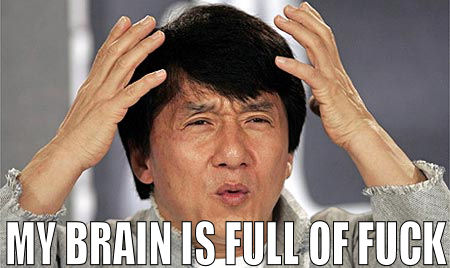

Comment