Announcement
Collapse
No announcement yet.
Free data cleaning program?
Collapse
X
-
-
Re: Free data cleaning program?
Try this, CTRL+ALT+DEL>Task Manager>Processes and in the bottom left corner, look how many processes are running. If there's a lot (50+) go to start, and in the search box type "msconfig," go to the "Services" tab, check "hide all Microsoft services." Then uncheck (Google services you don't know) services you don't use. Also, under "start up," you can eliminate some services/programs that run during start up.
Should make things noticeably faster faster.
Also, when you download a program or, file, it usually comes with these "Services," so before doing the above, open up the command prompt as an administrator (right click > run as admin) and type in "netstat -a -n" (no quotations) and under "State" look at how many established/listening there are for TCP. Make sure your browser is closed during this. There shouldn't be more than 1-2, if there is, either you have some program's services that are connecting to the internet, or a virus that's establishing a connection, perhaps downloading/spreading crap that could be eating your HDD space. Do this again after you've cleared the services/startup from MSCONFIG, if there's still more than 2~ established, you definitely have some spyware/virus on there.
Also, run a speed test (www.speedtest.net), I know it seems off-topic but, if you're not getting the designated speed your ISP is providing you, it can confirm a few things regarding services establishing connections and hogging your bandwidth.Last edited by Tipsy; 05-03-2010, 03:33 PM.In the moonlight, your face it glows.. like a thousand diamonds, I suppose.
And your hair flows like.. The ocean breeze...
Not a million fights could make me hate you, you’re invincible.
Yeah, It’s true.
It’s in your eyes, where I find peace.
[I love you, Rebecca :D!]
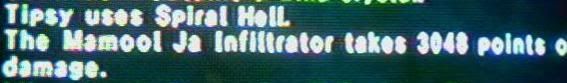
-
 Thanks
0
Thanks
0
Comment
-
-
Re: Free data cleaning program?
Check Vista's System Restore program also. On another forum someone mentioned the "shadow space" used up by this program can get very large."All of the biggest technological inventions created by man - the airplane, the automobile, the computer - says little about his intelligence, but speaks volumes about his laziness." - Mark Kennedy
-
 Thanks
0
Thanks
0
Comment
-
-
Re: Free data cleaning program?
I wasn't saying that my pc was running slow. I'm saying that my pc kept loosing HDD space on it constantly, even when I wasn't downloading anything.Originally posted by Tipsy View PostTry this, CTRL+ALT+DEL>Task Manager>Processes and in the bottom left corner, look how many processes are running. If there's a lot (50+) go to start, and in the search box type "msconfig," go to the "Services" tab, check "hide all Microsoft services." Then uncheck (Google services you don't know) services you don't use. Also, under "start up," you can eliminate some services/programs that run during start up.
Should make things noticeably faster faster.
Also, when you download a program or, file, it usually comes with these "Services," so before doing the above, open up the command prompt as an administrator (right click > run as admin) and type in "netstat -a -n" (no quotations) and under "State" look at how many established/listening there are for TCP. Make sure your browser is closed during this. There shouldn't be more than 1-2, if there is, either you have some program's services that are connecting to the internet, or a virus that's establishing a connection, perhaps downloading/spreading crap that could be eating your HDD space. Do this again after you've cleared the services/startup from MSCONFIG, if there's still more than 2~ established, you definitely have some spyware/virus on there.
Also, run a speed test (www.speedtest.net), I know it seems off-topic but, if you're not getting the designated speed your ISP is providing you, it can confirm a few things regarding services establishing connections and hogging your bandwidth.
On a side note... I just wiped my computer, and am now reinstalling all my useful programs. Hopefully its fixed now.
Damn... 52 gigs free of 60... windows vista is 8 gigs? Damn...
-
 Thanks
0
Thanks
0
Comment
-
-
Re: Free data cleaning program?
I understand, I just figured there might have been some service connecting to the internet downloading/uploading information periodically.
I guess nuking it works too In the moonlight, your face it glows.. like a thousand diamonds, I suppose.
In the moonlight, your face it glows.. like a thousand diamonds, I suppose.
And your hair flows like.. The ocean breeze...
Not a million fights could make me hate you, you’re invincible.
Yeah, It’s true.
It’s in your eyes, where I find peace.
[I love you, Rebecca :D!]
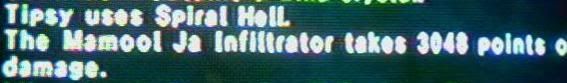
-
 Thanks
0
Thanks
0
Comment
-



Comment