well i have done everything but for some reason i am missing around 30 gigs and i have no clue where it went i have chkdsk virus scan and adware and the thing is look at this does that make sense to anyone?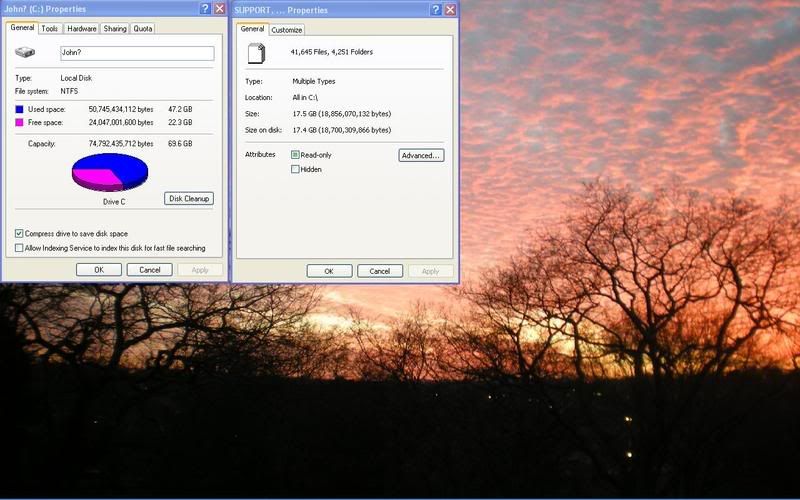
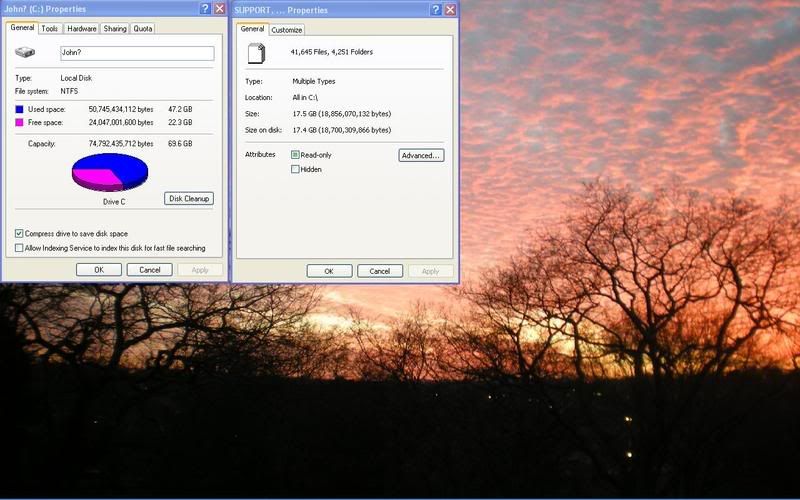
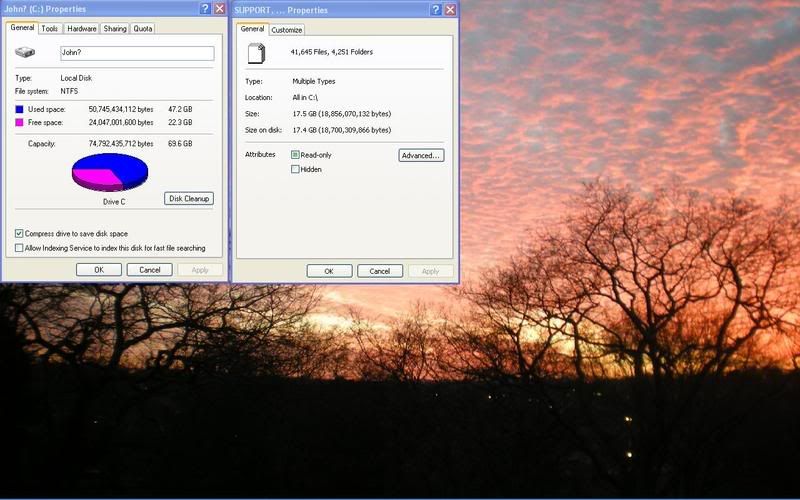
 Thanks
0
Thanks
0
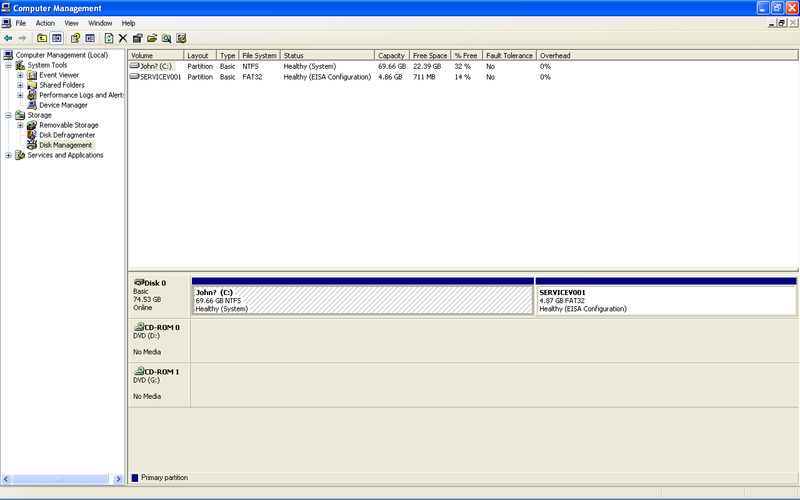
 Thanks
0
Thanks
0
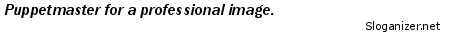
 Thanks
0
Thanks
0
 Thanks
0
Thanks
0
 Thanks
0
Thanks
0

 Thanks
0
Thanks
0
 Thanks
0
Thanks
0
 Thanks
0
Thanks
0
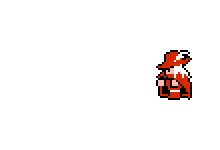
 Thanks
0
Thanks
0
 Thanks
0
Thanks
0
 Thanks
0
Thanks
0
 Thanks
0
Thanks
0


Comment