Re: 1TB Hard drive showing up as 130GB !?!?!
Again, your easiest bet is just to partition the rest of it as another 'drive'. This is useful for a number of reasons, particularly that you can store your data on the other 'drive' and not lose it if/when you have a need to reinstall Windows (being prepared to reinstall Windows from time to time can really help in terms of dealing with stubborn system problems or general performance issues that occur over the life of a system). The only con is having to remember what's on C: and what's on F: (or whatever letter you give the new drive). In particular I'd recommend configuring the My Documents directory to be on F: if you store things there. Generally you'd want to keep only programs on C: and put data on F:.
Again, your easiest bet is just to partition the rest of it as another 'drive'. This is useful for a number of reasons, particularly that you can store your data on the other 'drive' and not lose it if/when you have a need to reinstall Windows (being prepared to reinstall Windows from time to time can really help in terms of dealing with stubborn system problems or general performance issues that occur over the life of a system). The only con is having to remember what's on C: and what's on F: (or whatever letter you give the new drive). In particular I'd recommend configuring the My Documents directory to be on F: if you store things there. Generally you'd want to keep only programs on C: and put data on F:.



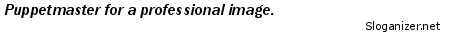

Comment