Yesterday I bought a new 1TB Maxtor HDD and when I got home and formatted it and installed Windows XP on it, it showed up as 130GB . . . . I looked in the BIOS Settings and it still registers to my system as 1000GB but it wouldnt show that in Windows. I called my buddy and asked him and he said "Do you have any service packs installed??" I said "Not yet" . . . He told me that until I install service packs 1 and 2, it would not show up as a TB.
So I went ahead and installed Service Pack 1 and 2... restarted plenty of times just to see if it would recognize it.... and it STILL shows up as a 130GB HDD. ><
Is there a special patch or tweak I need to look into to get my full $200+ worth out of my HDD????
So I went ahead and installed Service Pack 1 and 2... restarted plenty of times just to see if it would recognize it.... and it STILL shows up as a 130GB HDD. ><
Is there a special patch or tweak I need to look into to get my full $200+ worth out of my HDD????





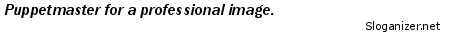
Comment