Hello
I've recently downloaded an ISO file and am in the process of burning it onto a DVD however I keep getting an error when using Nero ROM SE, they say it's not a valid disc image or something. Does anyone know how to get around this?
I've recently downloaded an ISO file and am in the process of burning it onto a DVD however I keep getting an error when using Nero ROM SE, they say it's not a valid disc image or something. Does anyone know how to get around this?







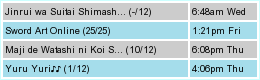



Comment