By using a Square Enix account, you can link multiple PlayOnline IDs to a single account and also use the Square Enix security token.
What is a Square Enix account?
A Square Enix account is a free service provided for authentication in all of Square Enix's online services.
Besides its use in all future online services, one can also associate multiple IDs from current services to a single Square Enix account and enjoy features only available to Square Enix account holders.
What is a security token?
A security token is a device that produces a constantly changing one-time password that can be displayed onscreen with the push of a button.
Because the device is completely detached from any hardware dealing in user authentication, it provides vastly improved security to the user.
What is a one-time password?
A one-time password differs from a typical ID or password in that it is a 6-digit numeric code that is produced and displayed on the security token's screen each time the token's button is pushed.
One-time passwords are very effective against spyware such as key loggers in that they are only valid for a set period of time and become invalid after they have been used once.
Logging in with a PlayOnline ID that is linked to a Square Enix account
The following procedures are necessary for using a Square Enix account in PlayOnline.
Obtaining a Square Enix Account
You will need a valid e-mail address to obtain a Square Enix account.
* You cannot obtain a Square Enix account with a cell phone e-mail address or PlayOnline e-mail address.
* Square Enix accounts can be obtained from the Square Enix Account Management System which will be released on April 7th.
Logging in to the Square Enix Account Management System and Linking Your PlayOnline ID
Linking your PlayOnline ID to your Square Enix account will enable you to enjoy various services such as the Square Enix security token.
* A maximum of ten PlayOnline IDs can be linked to a single Square Enix account.
* Once a PlayOnline ID has been linked to a Square Enix account, it can never be unlinked.
Updating Your Member List
Once you have linked your PlayOnline ID to a Square Enix account you will need to enter the necessary data on the PlayOnline Viewer's member list.
Enter the "Member Name," "PlayOnline ID," and "PlayOnline Password."
Enter the Square Enix ID you've linked to your PlayOnline ID in the "Square Enix ID" field.
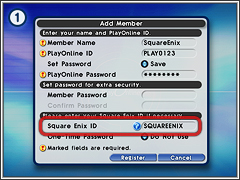
* Your PlayOnline ID will need to have been linked to the Square Enix ID entered.
If you are using a Square Enix security token, select "Use" for "One-Time Password."
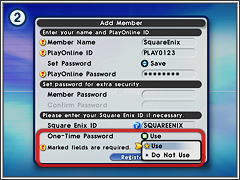
* Please note that if a security token is registered to your account, you will need to enter a one-time password when logging in.
* If you plan to use your Square Enix account without a security token, you will not need a one-time password.
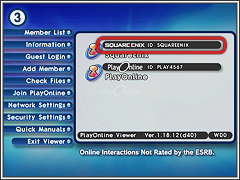
Members whose PlayOnline ID is linked to their Square Enix account will be displayed as "Square Enix" instead of as "PlayOnline."
Log In

Select a member, verify that the entered information is correct, and select "log in."
Enter your Square Enix password. If you have selected "Use" for your one-time password, you will need to enter the one-time password displayed on your security token.
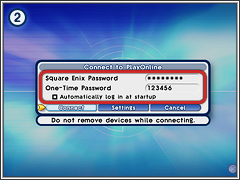
* When using a Square Enix account, you will need to enter your Square Enix password each time you log in.
* Your Square Enix password cannot be saved to the hard disk.
FAQ
Q If I have multiple PlayOnline IDs, will I need a different security token for each of these IDs?
A No, up to 10 PlayOnline IDs can be linked to a single Square Enix account.
If you set up a security token for your Square Enix account, you will be able to use it for all of the PlayOnline IDs linked to that account.
Q Can I stop using my security token if I don't want to use it anymore?
A You can remove your Square Enix security token from your account using the Square Enix Account Management System, but once you have done so, you will never be able to use it again.
Q If I remove my Square Enix security token, will I still be able to obtain a Mog Satchel?
A Characters from PlayOnline IDs that are linked to a Square Enix account will not be able to acquire a Mog Satchel after the security token has been removed. Existing Mog Satchels will not be affected.
Q What do I have to do to obtain a Mog Satchel?
A Each of your characters can obtain a Mog Satchel by registering a Square Enix security token to the Square Enix account your PlayOnline IDs are linked to.
Q Can all of my characters obtain a Mog Satchel?
A All characters on a PlayOnline ID using a security token can obtain a Mog Satchel.
Q What do I do if my security token is lost or broken?
A Please contact the Information Center immediately.
As soon as we have confirmed that you are the account holder, we will remove the security token settings from your account.
Q Is security token usage restricted by region?
A No, security token usage is not restricted by region. However, you can only link Square Enix accounts and PlayOnline IDs that are from the same region. If you have a North American PlayOnline ID, please obtain a North American Square Enix account.
What is a Square Enix account?
A Square Enix account is a free service provided for authentication in all of Square Enix's online services.
Besides its use in all future online services, one can also associate multiple IDs from current services to a single Square Enix account and enjoy features only available to Square Enix account holders.
What is a security token?
A security token is a device that produces a constantly changing one-time password that can be displayed onscreen with the push of a button.
Because the device is completely detached from any hardware dealing in user authentication, it provides vastly improved security to the user.
What is a one-time password?
A one-time password differs from a typical ID or password in that it is a 6-digit numeric code that is produced and displayed on the security token's screen each time the token's button is pushed.
One-time passwords are very effective against spyware such as key loggers in that they are only valid for a set period of time and become invalid after they have been used once.
Logging in with a PlayOnline ID that is linked to a Square Enix account
The following procedures are necessary for using a Square Enix account in PlayOnline.
Obtaining a Square Enix Account
You will need a valid e-mail address to obtain a Square Enix account.
* You cannot obtain a Square Enix account with a cell phone e-mail address or PlayOnline e-mail address.
* Square Enix accounts can be obtained from the Square Enix Account Management System which will be released on April 7th.
Logging in to the Square Enix Account Management System and Linking Your PlayOnline ID
Linking your PlayOnline ID to your Square Enix account will enable you to enjoy various services such as the Square Enix security token.
* A maximum of ten PlayOnline IDs can be linked to a single Square Enix account.
* Once a PlayOnline ID has been linked to a Square Enix account, it can never be unlinked.
Updating Your Member List
Once you have linked your PlayOnline ID to a Square Enix account you will need to enter the necessary data on the PlayOnline Viewer's member list.
Enter the "Member Name," "PlayOnline ID," and "PlayOnline Password."
Enter the Square Enix ID you've linked to your PlayOnline ID in the "Square Enix ID" field.
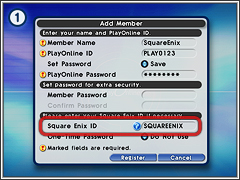
* Your PlayOnline ID will need to have been linked to the Square Enix ID entered.
If you are using a Square Enix security token, select "Use" for "One-Time Password."
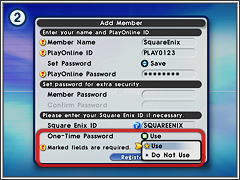
* Please note that if a security token is registered to your account, you will need to enter a one-time password when logging in.
* If you plan to use your Square Enix account without a security token, you will not need a one-time password.
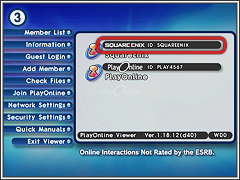
Members whose PlayOnline ID is linked to their Square Enix account will be displayed as "Square Enix" instead of as "PlayOnline."
Log In

Select a member, verify that the entered information is correct, and select "log in."
Enter your Square Enix password. If you have selected "Use" for your one-time password, you will need to enter the one-time password displayed on your security token.
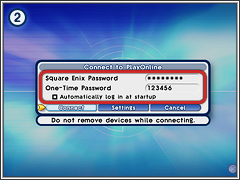
* When using a Square Enix account, you will need to enter your Square Enix password each time you log in.
* Your Square Enix password cannot be saved to the hard disk.
FAQ
Q If I have multiple PlayOnline IDs, will I need a different security token for each of these IDs?
A No, up to 10 PlayOnline IDs can be linked to a single Square Enix account.
If you set up a security token for your Square Enix account, you will be able to use it for all of the PlayOnline IDs linked to that account.
Q Can I stop using my security token if I don't want to use it anymore?
A You can remove your Square Enix security token from your account using the Square Enix Account Management System, but once you have done so, you will never be able to use it again.
Q If I remove my Square Enix security token, will I still be able to obtain a Mog Satchel?
A Characters from PlayOnline IDs that are linked to a Square Enix account will not be able to acquire a Mog Satchel after the security token has been removed. Existing Mog Satchels will not be affected.
Q What do I have to do to obtain a Mog Satchel?
A Each of your characters can obtain a Mog Satchel by registering a Square Enix security token to the Square Enix account your PlayOnline IDs are linked to.
Q Can all of my characters obtain a Mog Satchel?
A All characters on a PlayOnline ID using a security token can obtain a Mog Satchel.
Q What do I do if my security token is lost or broken?
A Please contact the Information Center immediately.
As soon as we have confirmed that you are the account holder, we will remove the security token settings from your account.
Q Is security token usage restricted by region?
A No, security token usage is not restricted by region. However, you can only link Square Enix accounts and PlayOnline IDs that are from the same region. If you have a North American PlayOnline ID, please obtain a North American Square Enix account.




 I'm guessing not, which means /goodbye dualboxing.
I'm guessing not, which means /goodbye dualboxing.


 I'm glad too because I was about to dial SE for the 3rd time and their line was still busy.
I'm glad too because I was about to dial SE for the 3rd time and their line was still busy.
Comment