Quote:
From:FINAL FANTASY XI
Mar. 24, 2006 01:10 [PST]
Compatible Graphics Card Driver Updates
Our development staff has been working closely with graphics card manufacturers and has confirmed that the following drivers are compatible with FINAL FANTASY XI for Windows.
Please visit your graphics card manufacturer's web site for all driver software downloads.
Compatible graphics drivers as of Mar. 12, 2006:
NVIDIA (http://www.nvidia.com/page/home.html)
We are conducting compatibility tests with the "NVIDIA ForceWare (TM) Ver. 81.98" driver for the following graphics cards. We have detected a minor issue in game-play lag when effects such as magic or songs are displayed. We are currently investigating the cause.
- GeForce 7800GTX
- GeForce 6 series
Compatibility has been confirmed for the following graphics cards using the "NVIDIA ForceWare (TM) Ver. 81.98" driver.
GeForce 6 series(excluding graphics cards that are incompatible with "NVIDIA ForceWare (TM) Ver.66.93")
- GeForce 4 Ti series
- GeForce 4 MX series
- GeForce 3 series
- GeForce 2 MX series (over 32MB of VRAM)
Compatibility has been confirmed for the following graphics cards using the "NVIDIA ForceWare (TM) Ver. 56.64" driver.
GeForce FX series (compatibility only confirmed with "Bump Mapping" disabled in Final Fantasy XI Config)
How to disable the Bump Mapping setting in Windows XP
1. Run "FINAL FANTASY XI Config" (accessed via "Start" -> "Programs" -> "PlayOnline" -> "Final Fantasy XI" -> "Final Fantasy XI Config")
2. Open the "3D Map" tab and uncheck "BumpMap Enable." Click "Close."
3. When the "Save settings?" screen is displayed, click "Yes."
IMPORTANT: You cannot run the configuration tool while running FINAL FANTASY XI and PlayOnline.
ATI Technologies Inc. (http://www.ati.com)
Compatibility has been confirmed for the following graphics cards using the "Catalyst 5.13" driver.
- RADEON X1800 series
- RADEON X1600 series
- RADEON X1300 series
- RADEON X850 series
- RADEON X800 series
- RADEON X700 series
- RADEON X600 series
- RADEON X300 series
- RADEON 9800 series
- RADEON 9700 series
- RADEON 9600 series
- RADEON 9500 series
- RADEON 9200 series
- RADEON 9000 series
* Compatibility tests are currently being conducted on other graphics hardware.
* The OS used for compatibility testing is Microsoft Windows 2000/XP
* Depending on your system's configuration, the above graphics cards and drivers may not function correctly. Acquiring and installing driver software is your responsibility.
* The above information is confirmed as of March 2006. Later drivers or graphics cards may not function correctly or be detected.
* If you are using a computer that was made by an OEM vendor, please use the graphics drivers provided by the manufacturer.
http://www.playonline.com/ff11us/polnews/news7177.shtml
From:FINAL FANTASY XI
Mar. 24, 2006 01:10 [PST]
Compatible Graphics Card Driver Updates
Our development staff has been working closely with graphics card manufacturers and has confirmed that the following drivers are compatible with FINAL FANTASY XI for Windows.
Please visit your graphics card manufacturer's web site for all driver software downloads.
Compatible graphics drivers as of Mar. 12, 2006:
NVIDIA (http://www.nvidia.com/page/home.html)
We are conducting compatibility tests with the "NVIDIA ForceWare (TM) Ver. 81.98" driver for the following graphics cards. We have detected a minor issue in game-play lag when effects such as magic or songs are displayed. We are currently investigating the cause.
- GeForce 7800GTX
- GeForce 6 series
Compatibility has been confirmed for the following graphics cards using the "NVIDIA ForceWare (TM) Ver. 81.98" driver.
GeForce 6 series(excluding graphics cards that are incompatible with "NVIDIA ForceWare (TM) Ver.66.93")
- GeForce 4 Ti series
- GeForce 4 MX series
- GeForce 3 series
- GeForce 2 MX series (over 32MB of VRAM)
Compatibility has been confirmed for the following graphics cards using the "NVIDIA ForceWare (TM) Ver. 56.64" driver.
GeForce FX series (compatibility only confirmed with "Bump Mapping" disabled in Final Fantasy XI Config)
How to disable the Bump Mapping setting in Windows XP
1. Run "FINAL FANTASY XI Config" (accessed via "Start" -> "Programs" -> "PlayOnline" -> "Final Fantasy XI" -> "Final Fantasy XI Config")
2. Open the "3D Map" tab and uncheck "BumpMap Enable." Click "Close."
3. When the "Save settings?" screen is displayed, click "Yes."
IMPORTANT: You cannot run the configuration tool while running FINAL FANTASY XI and PlayOnline.
ATI Technologies Inc. (http://www.ati.com)
Compatibility has been confirmed for the following graphics cards using the "Catalyst 5.13" driver.
- RADEON X1800 series
- RADEON X1600 series
- RADEON X1300 series
- RADEON X850 series
- RADEON X800 series
- RADEON X700 series
- RADEON X600 series
- RADEON X300 series
- RADEON 9800 series
- RADEON 9700 series
- RADEON 9600 series
- RADEON 9500 series
- RADEON 9200 series
- RADEON 9000 series
* Compatibility tests are currently being conducted on other graphics hardware.
* The OS used for compatibility testing is Microsoft Windows 2000/XP
* Depending on your system's configuration, the above graphics cards and drivers may not function correctly. Acquiring and installing driver software is your responsibility.
* The above information is confirmed as of March 2006. Later drivers or graphics cards may not function correctly or be detected.
* If you are using a computer that was made by an OEM vendor, please use the graphics drivers provided by the manufacturer.
http://www.playonline.com/ff11us/polnews/news7177.shtml


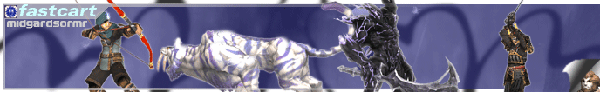






Comment