Re: Advanced macros?
Well my macro's I had for my BLM were of this concept:
Holder 1:
/target <st>
/echo Second <st>
Holder 2:
/paralyze <t>
/equip
Holder 3:
/paralyna <lastst>
/equip
Then I just use Holder 1 at start, the /target will hard target your first object the one that <t> will effect. The echo'd second will soft target your second object and will be the one that <lastst> will effect.
That way I can use Holder 2 to paralyze a mob that I'm hard targeting while Holder 3 will target someone like the tank that I want to keep in good shape. Yeah though I'm not that huge on rolling two contradicting things into one. I keep offensive as Offensive and defensive as Defensive.
For my RNG out of the fact that I can sometimes burn through arrows really quick I made macros of:
/equip ammo "Demon Arrow"
/equip ammo "Wind Arrow"
/equip ammo "Bodkin Arrow"
/equip ammo "Scorpion Arrow"
/ra <t>
This way he pulls whatever arrow of that group are left and uses that. Sometimes I'll pair arrows by effects and damage.
Originally posted by Lasareth
View Post
Holder 1:
/target <st>
/echo Second <st>
Holder 2:
/paralyze <t>
/equip
Holder 3:
/paralyna <lastst>
/equip
Then I just use Holder 1 at start, the /target will hard target your first object the one that <t> will effect. The echo'd second will soft target your second object and will be the one that <lastst> will effect.
That way I can use Holder 2 to paralyze a mob that I'm hard targeting while Holder 3 will target someone like the tank that I want to keep in good shape. Yeah though I'm not that huge on rolling two contradicting things into one. I keep offensive as Offensive and defensive as Defensive.
For my RNG out of the fact that I can sometimes burn through arrows really quick I made macros of:
/equip ammo "Demon Arrow"
/equip ammo "Wind Arrow"
/equip ammo "Bodkin Arrow"
/equip ammo "Scorpion Arrow"
/ra <t>
This way he pulls whatever arrow of that group are left and uses that. Sometimes I'll pair arrows by effects and damage.










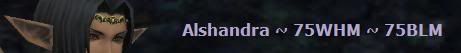

Comment