Re: Xbox 360 Controller on PC FFXI - HOWTO
If you want to use it the way it's supposed to work, then you did. It's impossible to get the trigger buttons to work on the wireless version with the adapter, I had to go into FFXIPadConfig and set the Ctrl/Alt functions to the 2 shoulder buttons instead of the triggers, b/c FFXI is just not able to recognize the Z-axis function, which is what the triggers are set to using the wireless adapter, and I for my life can't find a way to change that.
It's a bit awkward especially when I dualbox using 2 controllers and the left trigger button is so ingrained in my head as the auto-run button, but you get used to it after a bit.
If you want to use it the way it's supposed to work, then you did. It's impossible to get the trigger buttons to work on the wireless version with the adapter, I had to go into FFXIPadConfig and set the Ctrl/Alt functions to the 2 shoulder buttons instead of the triggers, b/c FFXI is just not able to recognize the Z-axis function, which is what the triggers are set to using the wireless adapter, and I for my life can't find a way to change that.
It's a bit awkward especially when I dualbox using 2 controllers and the left trigger button is so ingrained in my head as the auto-run button, but you get used to it after a bit.


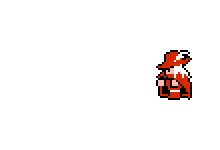




Comment