Re: Xbox 360 Controller on PC FFXI - HOWTO
I believe it is a vista problem with the drivers i have the same problem with x64 but in xp it works fine. I would suggest using xpadder and the default drivers like i do (xpadder can map keyboard keystrokes to the axis triggers with the default drivers)
Originally posted by doomshadow
View Post





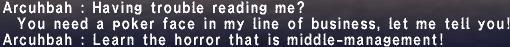

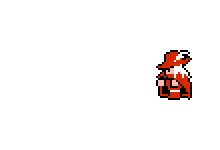
Comment