Alright, I was hoping to be able to jump into this without having to ask any questions, but it looks like I'll have to. I have installed the game, but when I click on PlayOnline Viewer I get this message:
Error code = 20008003
PlayOnline Viewer cannot run under current operating system.
I don't know exactly what the problem is since they don't say specifically. Any idea what I'm supposed to do? I can try to give more information if needed.
Error code = 20008003
PlayOnline Viewer cannot run under current operating system.
I don't know exactly what the problem is since they don't say specifically. Any idea what I'm supposed to do? I can try to give more information if needed.




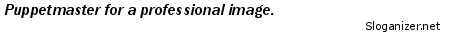


Comment