Hello guys I just finished installing the game and I hoped ingame eager to start...
Let's just say I had to logout very fast because I don't know the controls for the laptop.
I can't find the button that opens the menu which allows me to change my settings.
Help
Monk22
Let's just say I had to logout very fast because I don't know the controls for the laptop.
I can't find the button that opens the menu which allows me to change my settings.
Help

Monk22




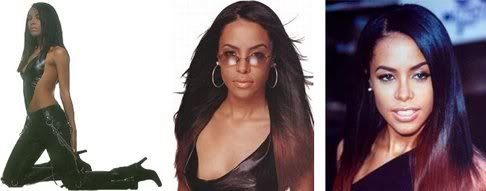

Comment