Re: DHCP server
Hmh...I'm not having any trouble...
this is my lil setup i just tried. reset all settings aswell
--->phoneline>>>DSL router>>>>>PS2 w/out mem cards.
works just fine. nothin is saved or was loaded on my HDD either.
now...i have no idea what your problem might be.
Hmh...I'm not having any trouble...
this is my lil setup i just tried. reset all settings aswell
--->phoneline>>>DSL router>>>>>PS2 w/out mem cards.
works just fine. nothin is saved or was loaded on my HDD either.
now...i have no idea what your problem might be.









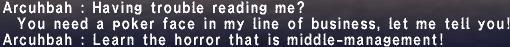
Comment