I've been playing for about 3 months now and almost every single time i'm on ffxi everything will be fine for about 30 mins, then i'll get 20 mins of lag, then 20 mins of no lag, then 20 mins of lag, and it repeats.
The weird thing is that the lag comes in exact cycles. I dont think its my connection (then again i'm using a linksys router) but i've even plugged directly into the modem, and the same problem occurs. Its even occurred at a friends house, on a totally different connection so this lead me to think it was my laptop.
First off i'm running on a Dell inspiron 600m which has more than enough power to load ffxi, so maybe some program is running in the background every time i play ffxi? So i turned off windows updates, firewall, same problem so i went the crazy route and while Ponline was opened up i nuked every single non-essential program running on my computer, even windows explorer. This worked for about 3 days and now i'm having the exact same problems again.
Any suggestions!?!??!?!??!?!?!
The weird thing is that the lag comes in exact cycles. I dont think its my connection (then again i'm using a linksys router) but i've even plugged directly into the modem, and the same problem occurs. Its even occurred at a friends house, on a totally different connection so this lead me to think it was my laptop.
First off i'm running on a Dell inspiron 600m which has more than enough power to load ffxi, so maybe some program is running in the background every time i play ffxi? So i turned off windows updates, firewall, same problem so i went the crazy route and while Ponline was opened up i nuked every single non-essential program running on my computer, even windows explorer. This worked for about 3 days and now i'm having the exact same problems again.
Any suggestions!?!??!?!??!?!?!



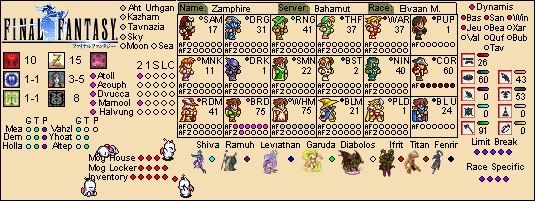




Comment