I've got a THF friend in FFXI that was psyched to finally get his Sky access, but every time he tries to enter Ru'Aun Gardens, the game apparently just blacks out for him and eventually crashes, and he's stuck there in limbo unable to log back in. He had to log onto a mule and give me his account information to get him out, which I've done for him a few times already. At first he was very upset about this to the point of quitting, but thanks to my CoP static we've managed to get him through Promyvions so he could at least use Lufaise Meadows as an endgame EXP camp (and now there's ToAU to play with too so it's not as bad).
However, since the release of ToAU, we've encountered another area where he has a similar problem - Arrapago Reef. It's not as bad in there, he's still capable of getting inside and moving around; but his framerate drops to hell and every few paces he takes on my screen, he stops, gets the Red Circle of Doom for a moment, then moves again. It's only specific to these two zones; everywhere else his game runs fine.
I've tried telling him to disable his sound/music before entering these zones, because I'd heard from others that it helps. It helps marginally, it allowed him to actually enter Sky, but the slowdown he was experiencing was even worse than in the Reef and he had to run right back into Hall of the Gods. Needless to say, Sky is still unplayable for him.
Anyway, I'm making this topic because as I said, he's a part of my CoP static and I am concerned that we might reach an area where he encounters this same problem yet again and is unable to advance (I'm thinking this won't happen until maybe the airship battle, or until Sea; we're up to Riverne B and he hasn't had any problems yet). If there's anyone else out there that encounters this similar slowdown when inside these two zones (Ru'Aun Gardens, Arrapago Reef) and has any clue on what to do about it, please advise. ; ;
Thanks in advance.
However, since the release of ToAU, we've encountered another area where he has a similar problem - Arrapago Reef. It's not as bad in there, he's still capable of getting inside and moving around; but his framerate drops to hell and every few paces he takes on my screen, he stops, gets the Red Circle of Doom for a moment, then moves again. It's only specific to these two zones; everywhere else his game runs fine.
I've tried telling him to disable his sound/music before entering these zones, because I'd heard from others that it helps. It helps marginally, it allowed him to actually enter Sky, but the slowdown he was experiencing was even worse than in the Reef and he had to run right back into Hall of the Gods. Needless to say, Sky is still unplayable for him.
Anyway, I'm making this topic because as I said, he's a part of my CoP static and I am concerned that we might reach an area where he encounters this same problem yet again and is unable to advance (I'm thinking this won't happen until maybe the airship battle, or until Sea; we're up to Riverne B and he hasn't had any problems yet). If there's anyone else out there that encounters this similar slowdown when inside these two zones (Ru'Aun Gardens, Arrapago Reef) and has any clue on what to do about it, please advise. ; ;
Thanks in advance.









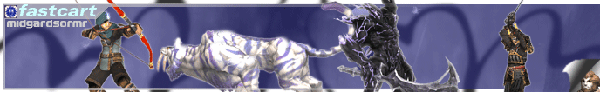
Comment