If you want to convert the FFXI music from any area, including combat music into music from other Final Fantasy titles use the following quick links and information.
The type of file SE uses for music is called BGW. You can convert WAV to BGW using a free program found here:
http://kaedeps2.at.infoseek.co.jp/
Click on the download link called "BGW,SPWã¨WAVã®åŒæ–¹å‘変æ›ã‚½ãƒ•ãƒˆver0.04".
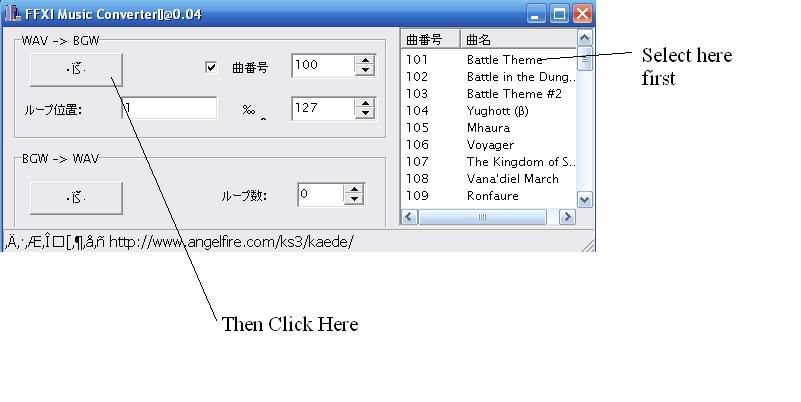
The above image guides you through using the program.
Using the program creates new BGW files. The files will appear in the directory in which you have the WAV file being converted. The BGW files will need to be placed in the appropriate folder, if they aren't already there. You may want to backup the old files before replacing them (but it's okay if you don't because you can download them again).
The directory for the sound is this:
C:\Program Files\PlayOnline\SquareEnix\FINAL FANTASY XI\sound\win\music\data
The best resource for other Final Fantasy music is here:
http://www.ffsymphony.net/
The files there are in MIDI form, so you'll have to convert them to WAV form in order to use the program above. You can do that using the easy and free program downloaded here:
http://www.download.com/Ease-MIDI-Co...ml?tag=lst-0-3
My favorite tracks are from FFVI and FFVII. ^^
When using the MIDI to WAV converter, it will play the file in WAV form as it's being converted. You have to let it play all the way through. If you stop it, it won't run.
What I'm showing here is a demo version. I don't know what the limits are on it. I havn't run into problems yet.
With these links, you can change any MIDI or WAV file into a BGW file and use it in FFXI. Other software exists that will change more advanced sound files into WAV, and thus convertable into BGW, but the WAV file will have to be 16 bit or it won't run.
Obviously you could have found all this yourself pretty easily, but this puts all the links in one place.
Here is the link to the original thread on this topic:
http://www.ffxionline.com/forums/gam...ame.music.html
and I give all due credit to vulcan4d
Double Post Edited:
I've updated this thread abotu 10 times now to get the right link for the MIDI to WAV converter. The one that is up there is a trial version, as I said, and I've discovered that the limit on it is 30 files total, and you can only have 5 files in que before you have to restart the application. Reinstalling the application allows you to convert 30 more files. I guess they're trying to annoy me into buying their product, but it's the best converter I've ever seen, which releaves the annoyance, so I don't have to buy it.
Post any problems you have here.
The type of file SE uses for music is called BGW. You can convert WAV to BGW using a free program found here:
http://kaedeps2.at.infoseek.co.jp/
Click on the download link called "BGW,SPWã¨WAVã®åŒæ–¹å‘変æ›ã‚½ãƒ•ãƒˆver0.04".
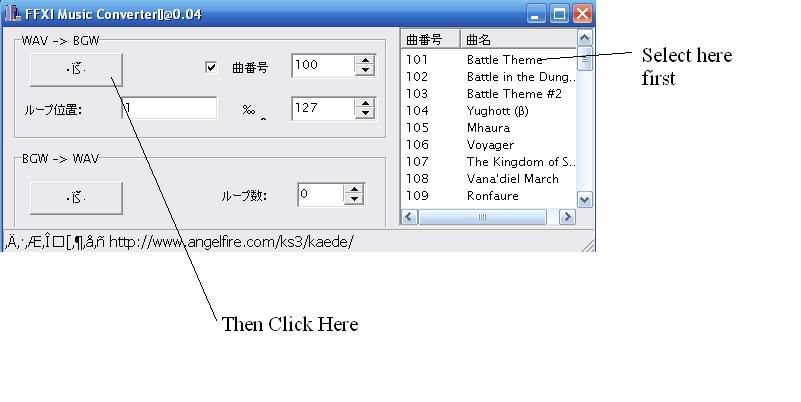
The above image guides you through using the program.
Using the program creates new BGW files. The files will appear in the directory in which you have the WAV file being converted. The BGW files will need to be placed in the appropriate folder, if they aren't already there. You may want to backup the old files before replacing them (but it's okay if you don't because you can download them again).
The directory for the sound is this:
C:\Program Files\PlayOnline\SquareEnix\FINAL FANTASY XI\sound\win\music\data
The best resource for other Final Fantasy music is here:
http://www.ffsymphony.net/
The files there are in MIDI form, so you'll have to convert them to WAV form in order to use the program above. You can do that using the easy and free program downloaded here:
http://www.download.com/Ease-MIDI-Co...ml?tag=lst-0-3
My favorite tracks are from FFVI and FFVII. ^^
When using the MIDI to WAV converter, it will play the file in WAV form as it's being converted. You have to let it play all the way through. If you stop it, it won't run.
What I'm showing here is a demo version. I don't know what the limits are on it. I havn't run into problems yet.
With these links, you can change any MIDI or WAV file into a BGW file and use it in FFXI. Other software exists that will change more advanced sound files into WAV, and thus convertable into BGW, but the WAV file will have to be 16 bit or it won't run.
Obviously you could have found all this yourself pretty easily, but this puts all the links in one place.
Here is the link to the original thread on this topic:
http://www.ffxionline.com/forums/gam...ame.music.html
and I give all due credit to vulcan4d
Double Post Edited:
I've updated this thread abotu 10 times now to get the right link for the MIDI to WAV converter. The one that is up there is a trial version, as I said, and I've discovered that the limit on it is 30 files total, and you can only have 5 files in que before you have to restart the application. Reinstalling the application allows you to convert 30 more files. I guess they're trying to annoy me into buying their product, but it's the best converter I've ever seen, which releaves the annoyance, so I don't have to buy it.
Post any problems you have here.


