Frequently during gameplay I'm getting disconnected randomly from the server, and receiving the 4001 error message. The error message reads something like this...
Error Code FFXI-4001
No response from server.
Connection Timed out.
Press ok to shut down.
For the first week the disconnects were somewhat few and far between, but they've recently gotten so bad that the games become unplayable.
I use a wireless Linksys Router and believe it's the source of the problem. I've opened all the necessary ports, installed all the latest firmware and drivers, and have run the game directly from the cable line without any problems (so I'm sure the routers to blame here). I have the windows SP2 firewall disabled, and I've done the web chat help thing with Square-Enix and they were no help.
Just for the hell of it, here's my PC specs:
WindowsXP Home SP2 (firewall disabled)
Pentium4 2.66Ghz
1GB RAM
120GB HD Space
128MB Geforce4MX
I'm out of ideas on what to do to fix this, so any help would be appreciated. I'd like to either have it fixed or have the account disabled before the next billing period (Feb 28th) so I don't get charged for an extra month, so please answer quickly. Thanks.
Error Code FFXI-4001
No response from server.
Connection Timed out.
Press ok to shut down.
For the first week the disconnects were somewhat few and far between, but they've recently gotten so bad that the games become unplayable.
I use a wireless Linksys Router and believe it's the source of the problem. I've opened all the necessary ports, installed all the latest firmware and drivers, and have run the game directly from the cable line without any problems (so I'm sure the routers to blame here). I have the windows SP2 firewall disabled, and I've done the web chat help thing with Square-Enix and they were no help.
Just for the hell of it, here's my PC specs:
WindowsXP Home SP2 (firewall disabled)
Pentium4 2.66Ghz
1GB RAM
120GB HD Space
128MB Geforce4MX
I'm out of ideas on what to do to fix this, so any help would be appreciated. I'd like to either have it fixed or have the account disabled before the next billing period (Feb 28th) so I don't get charged for an extra month, so please answer quickly. Thanks.





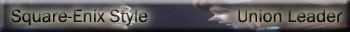
Comment