Hi all. 
I left FFXl for a while and had to have my PC formatted, and now that I have reinstalled my game again, I almost feel as if everything is so new to me, like the first time I got to know my way around, if you see what I mean.
So anway, I'm just sorting out the "FFXl Config" and there are a few check boxes on there, and I don't know what they mean, or what they do.
So if I just make a list of them, then some kind person could help me out a bit.
On the "General Tab" there is a check box for "Enable MIP mapping"
What does this mean, and what does it it do?
On the "Effects Tab" there is a check box for "Enable bump mapping"
What does this mean, and what does it do?
On the "Misc. Tab" where there are check boxes for : "Enable hardware mouse cursor" - I presume this one is basically so that anyone using a PC to play FFXl (me included) can use their mouse without or aswell as a controller.
Is this correct?.......
And also "Simplified character creation visuals"
I'm not quite sure what this one does, so maybe if anyone could explain this one to me too, it would help.
Secondly.... (and finally) on the FFXl Gamepad Config Tool for Gamepad Settings, there are 3 check-boxes up at the top right - "Enable Slider" "Enable hat switches" and "Enable force feedback"
What do these mean please?
Thanks.

I left FFXl for a while and had to have my PC formatted, and now that I have reinstalled my game again, I almost feel as if everything is so new to me, like the first time I got to know my way around, if you see what I mean.
So anway, I'm just sorting out the "FFXl Config" and there are a few check boxes on there, and I don't know what they mean, or what they do.
So if I just make a list of them, then some kind person could help me out a bit.

On the "General Tab" there is a check box for "Enable MIP mapping"
What does this mean, and what does it it do?
On the "Effects Tab" there is a check box for "Enable bump mapping"
What does this mean, and what does it do?
On the "Misc. Tab" where there are check boxes for : "Enable hardware mouse cursor" - I presume this one is basically so that anyone using a PC to play FFXl (me included) can use their mouse without or aswell as a controller.
Is this correct?.......
And also "Simplified character creation visuals"
I'm not quite sure what this one does, so maybe if anyone could explain this one to me too, it would help.
Secondly.... (and finally) on the FFXl Gamepad Config Tool for Gamepad Settings, there are 3 check-boxes up at the top right - "Enable Slider" "Enable hat switches" and "Enable force feedback"
What do these mean please?
Thanks.







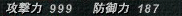
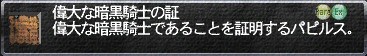





Comment