Re: Video Card and Screen Problems thread.
HI there,
I am having a problem with final fantasy 11 and the display.
I have gotten myself a new dell laptop, its loads better than my old pc, which did play the game just fine.
The problem is this:
Background, music is great, not a problem. The problem is anything that mmoves, this includes my character. She flashes, is the wrong colour and looks genrally crap. Its also any other character and the bad guys! even the cute lil moogles.
I have a Dell Inspiron 1525 and the graphics i have is the Integrated Intel® Graphic Media Accelerator X3100. It plays everything else fine, including World of Warcraft which is a higher speck game i am told.
I have updated my drivers, turned windows updater off, messed about with the config settings and messed about with the graphics cared settings.
Does anyone else have this problem? Did anyone fix it?
Please help!
Ruby
HI there,
I am having a problem with final fantasy 11 and the display.
I have gotten myself a new dell laptop, its loads better than my old pc, which did play the game just fine.
The problem is this:
Background, music is great, not a problem. The problem is anything that mmoves, this includes my character. She flashes, is the wrong colour and looks genrally crap. Its also any other character and the bad guys! even the cute lil moogles.
I have a Dell Inspiron 1525 and the graphics i have is the Integrated Intel® Graphic Media Accelerator X3100. It plays everything else fine, including World of Warcraft which is a higher speck game i am told.
I have updated my drivers, turned windows updater off, messed about with the config settings and messed about with the graphics cared settings.
Does anyone else have this problem? Did anyone fix it?
Please help!
Ruby




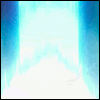
Comment