how do I make the camera move when my character turns, and only then?
Announcement
Collapse
No announcement yet.
camera+movement bind?
Collapse
X
-
Re: camera+movement bind?
Try hitting the Home Key. Just a quick question though... Why would you want to do that though? I find it kinda annoying when I hit the home key by accident.
-
 Thanks
0
Thanks
0
-
-
Re: camera+movement bind?
You could always play in first person perspective. I don't really recommend this though, it makes playing some job classes properly nearly impossible (thief, bard, and corsair especially). Plus being able to pan the camera is useful for spotting when you're about to get an unfriendly visit from additional enemies.Originally posted by Mattwo View Posthow do I make the camera move when my character turns, and only then?
Icemage
-
 Thanks
0
Thanks
0
Comment
-
-
Re: camera+movement bind?
One thing you can do is turn the mouse/edge panning thing off, it always annoyed the shit out of me when I'd hit the mouse on accident and my screen would start spinning. I don't know if that would fix your issue, though. That option is in the config menu, can't quite recall how to get to it but it's in there.sigpic
~Aksannyi~~Hades~~75WHM~75RDM~75BLM~75SMN~73WAR~67SCH~47BRD~~Mama Gamer~~Quitted July 2009/Bannt October 2009~~Excellence LS~
~I has a blog~~http://aksannyi.livejournal.com/~
~~ ~~ ~~ ~~ ~~ ~~ ~~ ~~ ~~
-
 Thanks
0
Thanks
0
Comment
-
-
Re: camera+movement bind?
Disable Screen Panning is at:
Menu2 -> Config -> Mouse/Cam. -> Screen Edge Panning (2nd option).
Had to disable is several times on my afkmules.Kindadarii (Bahamut)
90PUP / 90SMN / 90BRD / 90WHM / 59DNC
70.3 + 2 Woodworking
52.2 Synergy
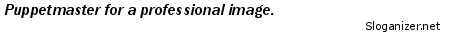
Breeding Chocobos? Visit Chocobreeder.com to find chocobos in your area!
-
 Thanks
0
Thanks
0
Comment
-


Comment