1) Go here:
https://secure.square-enix.com/account/
Pick Japanese as the region and language. They want the email address you want to link the account to, typed twice for confirmation. Type one in and submit. It cannot be a cell phone or PlayOnline email address. It cannot be an address used for an account from another region either.
2) Check your email and click the verification link.
3) You are now at a page that looks like this*:
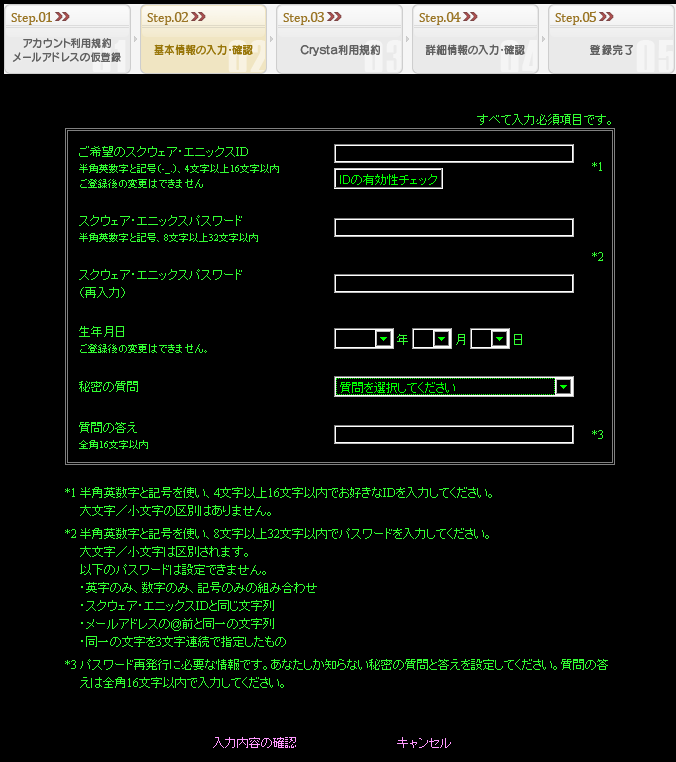
Fields are:
Member ID - Using alphanumeric characters and symbols, please enter an ID within 4 to 16 characters.
IDs are not case-sensitive.
Password - Using alphanumeric characters and symbols, please enter a password within 8 to 32 characters.
Passwords are case-sensitive.
You cannot use the following as passwords.
-Any password made up of only letters, only numbers, or only symbols
-The same text as your Square Enix ID
-The same text as the characters before your e-mail address' @ sign.
-Any text string with the same character repeated 3 times
Password verification - Type is again
Birthdate - YYYY/MM/DD
Security question - For account recovery if you forget the password. Questions are: favorite food; favorite phrase/saying/etc; pet's name; your important day.** Limit of 16 characters. Must use full-width Roman characters if you use them, so you have to be in the Japanese IME. Otherwise you get an error.
Links at bottom are Submit on the left and Cancel on the right.
4) Submit and you get the next page, which verifies the information. Left link is Submit, right link is Go Back.
5) Next page is something about the Square Enix Crysta System, which has a user agreement. Left link is Submit, right link is Skip. I'm not sure what a Crysta account is needed for, but it looks like it has another registration form. This one asks for your gender, full name in kanji, furigana, and a mailing address (must be Japanese). I assume this is used for prize redepmtion somehow if they send you physical items. I don't think we need this.
6) You have to confirm you don't want to register for Crysta at this time. Left should be Yes, and right should be No.
7) Click the left link to go to the login page. Congratulations. Use your ID and password to log in.
8) To link your ID, follow the guide here:
SE Account and Security Token Guide - Order of the Blue Gartr
The links are in the same places, minus the Crysta stuff. Bottom link links your POL ID to your SE ID.
-----
*I use high contrast color override in my web browser to ease my headaches with how much I read off a computer screen. Pages will be in different colors for you. I simply force text to not be on a bright background and turn off background images, as I don't like reading off a lit lightbulb. There's also less visual clutter on the pages for me to sort through.
** This one I may not have gotten right. I'm pretty sure about the rest of the list, but this one was a lot more than I learned myself.
-----
If anyone can help me refine this, we can get people signed up that have importer accounts and want to use the token. The token costs 980 yen on your PlayOnline account, and can be paid for with WebMoney, as well as shipped to most countries.
https://secure.square-enix.com/account/
Pick Japanese as the region and language. They want the email address you want to link the account to, typed twice for confirmation. Type one in and submit. It cannot be a cell phone or PlayOnline email address. It cannot be an address used for an account from another region either.
2) Check your email and click the verification link.
3) You are now at a page that looks like this*:
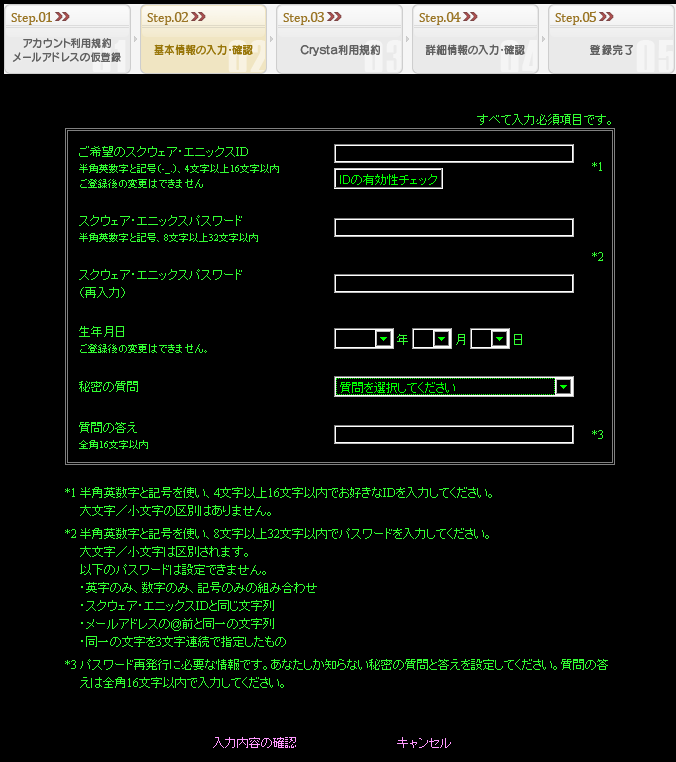
Fields are:
Member ID - Using alphanumeric characters and symbols, please enter an ID within 4 to 16 characters.
IDs are not case-sensitive.
Password - Using alphanumeric characters and symbols, please enter a password within 8 to 32 characters.
Passwords are case-sensitive.
You cannot use the following as passwords.
-Any password made up of only letters, only numbers, or only symbols
-The same text as your Square Enix ID
-The same text as the characters before your e-mail address' @ sign.
-Any text string with the same character repeated 3 times
Password verification - Type is again
Birthdate - YYYY/MM/DD
Security question - For account recovery if you forget the password. Questions are: favorite food; favorite phrase/saying/etc; pet's name; your important day.** Limit of 16 characters. Must use full-width Roman characters if you use them, so you have to be in the Japanese IME. Otherwise you get an error.
Links at bottom are Submit on the left and Cancel on the right.
4) Submit and you get the next page, which verifies the information. Left link is Submit, right link is Go Back.
5) Next page is something about the Square Enix Crysta System, which has a user agreement. Left link is Submit, right link is Skip. I'm not sure what a Crysta account is needed for, but it looks like it has another registration form. This one asks for your gender, full name in kanji, furigana, and a mailing address (must be Japanese). I assume this is used for prize redepmtion somehow if they send you physical items. I don't think we need this.
6) You have to confirm you don't want to register for Crysta at this time. Left should be Yes, and right should be No.
7) Click the left link to go to the login page. Congratulations. Use your ID and password to log in.
8) To link your ID, follow the guide here:
SE Account and Security Token Guide - Order of the Blue Gartr
The links are in the same places, minus the Crysta stuff. Bottom link links your POL ID to your SE ID.
-----
*I use high contrast color override in my web browser to ease my headaches with how much I read off a computer screen. Pages will be in different colors for you. I simply force text to not be on a bright background and turn off background images, as I don't like reading off a lit lightbulb. There's also less visual clutter on the pages for me to sort through.
** This one I may not have gotten right. I'm pretty sure about the rest of the list, but this one was a lot more than I learned myself.
-----
If anyone can help me refine this, we can get people signed up that have importer accounts and want to use the token. The token costs 980 yen on your PlayOnline account, and can be paid for with WebMoney, as well as shipped to most countries.


