Hi. Ive been playing FF11 for about a week now, and it seems like after ive been logged in for 2 hours or so, i get disconnected.
From this point on i continue to get disconnected every hour.
If some one who has solved a similar problem or knows where I can find a solution, it would be greatly appreciated.
I am playing ff11 on my PC.
Thanks!
From this point on i continue to get disconnected every hour.
If some one who has solved a similar problem or knows where I can find a solution, it would be greatly appreciated.
I am playing ff11 on my PC.
Thanks!



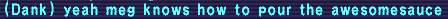


Comment