Alrighty, I finally got the game BUT i haven't been able to really start playing yet ( I have made my character tho) because of two problems.
When In-Game and I start walking around I get these blurry little white squares and stuff popping up, I don't have a screenshot or anything cause they pop up and then go away. Although its not horrible to the point where I can't even play anymore, its just extrodinarily annoying.
Another thing is the movement scheme, is there anyway to change it? Im used to the movement scheme that most MMOs use now adays, the wasd set up kinda thing.
~Thank You
Andahla
When In-Game and I start walking around I get these blurry little white squares and stuff popping up, I don't have a screenshot or anything cause they pop up and then go away. Although its not horrible to the point where I can't even play anymore, its just extrodinarily annoying.
Another thing is the movement scheme, is there anyway to change it? Im used to the movement scheme that most MMOs use now adays, the wasd set up kinda thing.
~Thank You
Andahla



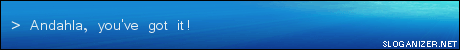

 I'm sure the next poster will though.
I'm sure the next poster will though.


Comment