Alright so I wanted to set up a boost macro for my monk that casts boost three times, and after I did I somehow managed to wipe all my default macro's basically I just wanted to know if someone could write there lines from the default macro's in here because a couple of those were useful and I'd really like to reset them such as the location macro and the help I'm being chased macro and others.
Announcement
Collapse
No announcement yet.
Macro help please
Collapse
X
-
Re: Macro help please
Performing multiple actions with a long wait time in between each action in macros is usually inefficient, but it will work for Boosting outside of a fight:
Boost has a recast time of 15 seconds.
/ja Boost <me>
/wait 16
/ja Boost <me>
/wait 16
/ja Boost <me>
/echo Macro Complete!
-
 Thanks
0
Thanks
0
-
-
Re: Macro help please
I already got that done its just the default macros I needOriginally posted by Sabaron View PostPerforming multiple actions with a long wait time in between each action in macros is usually inefficient, but it will work for Boosting outside of a fight:
Boost has a recast time of 15 seconds.
/ja Boost <me>
/wait 16
/ja Boost <me>
/wait 16
/ja Boost <me>
/echo Macro Complete!
I'm on book one and the alt and ctrl line are both empty thoughOriginally posted by Feba View Postyou probably switched to a different macro line or book. google for instructions to change it back.
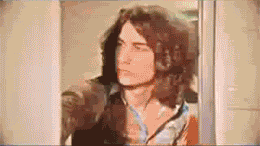 Found Online
Found Online  Made by me
Made by me
-
 Thanks
0
Thanks
0
Comment
-
-
Re: Macro help please
Worst case scenario you could always create a second character on your account. The second character will have all the starting macros. Also a second character is very useful for storing stackable items (crystals, insect wings, etc.) until you have a full stack to sell on the auction house.
-
 Thanks
0
Thanks
0
Comment
-
-
Re: Macro help please
within book one, there are multiple pallets of macros. I believe you can use ALT/CTRL+up/down to change between them, though it's been a very long time. Try looking through all of them before you assume they're all missing.
-
 Thanks
0
Thanks
0
Comment
-
-
Re: Macro help please
Sorry... I failed to read correctly.
There's a save/load feature:
Macro - FFXIclopedia, the Final Fantasy XI wiki - Characters, items, jobs, and more
If you want to restore the default macros, you'd have to delete your character profile data from the FFXI folder. Please be advised that none of the default macros are useful. For instance, even though the game has a relatively useful auto-translation feature, this feature is not employed at all by the default macros--When you create talk macros, you usually want to try to make them universally recognizable by using the auto-translate feature.
There are several "mcr" files. These are your macro palettes. Deleting them should revert them to the defaults. If you have a mule with default macros, you can probably just grab the mcr file from the mule's directory and put it in your main character's directory. I have not tested this.
You don't need the defaults.
Please make sure that when experimenting with a program's file structure that you ensure that you can reverse any changes you make!
To delete your character's profile (stored on your hard drive) and force FFXI to recreate it with the defaults:
- Go to C:\Program Files\PlayOnline\SquareEnix\FINAL FANTASY XI\USER
- Figure out which of the cryptically named items belongs to your character.
- Move the folder somewhere outside the FFXI directory structure (Don't just delete it).
The next time you start that character, FFXI will automatically regenerate the default macros. Please be aware that it will also reset your custom settings like Chat filter colors, etc.Last edited by Sabaron; 07-23-2009, 09:33 AM.
-
 Thanks
0
Thanks
0
Comment


Comment