Hello everybody.
I would like to know how you take an in-game screenshot. I have seen many funny and beautiful ones on the official website and I would like to enter a few myself (if I can get the right scene).
Thanks for your help!
Fantasy on!
Drakendame
I would like to know how you take an in-game screenshot. I have seen many funny and beautiful ones on the official website and I would like to enter a few myself (if I can get the right scene).
Thanks for your help!
Fantasy on!

Drakendame



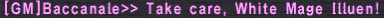

Comment