Well, I just started FFXI yesterday night, and I gotta say, it's reallyyyy confusing, at least for me.
But my main question is how can I change what keys do what? I asked one person in the game, but they said it's on the Numpad, which I don't have since I'm using a laptop.
I honestly have to say I don't like the starting configuration at all. :\ Lol, every time I try to move I press w, a, s, or d, then the chat comes up, and then...it just gets annoying.
Might as well add a random question... Is there any way I can get a map to use whenever I need? I get more lost than a mouse in a maze with no cheese. -.-
But my main question is how can I change what keys do what? I asked one person in the game, but they said it's on the Numpad, which I don't have since I'm using a laptop.
I honestly have to say I don't like the starting configuration at all. :\ Lol, every time I try to move I press w, a, s, or d, then the chat comes up, and then...it just gets annoying.
Might as well add a random question... Is there any way I can get a map to use whenever I need? I get more lost than a mouse in a maze with no cheese. -.-






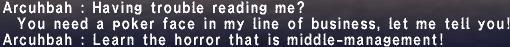
Comment