I know how to take screencaps in the game and how to get to them in the PlayOnline viewer. Even tried mailing the caps to one of my email adresses but the mail never arrives..
I've tried Hotmail and three personal server accounts.
So how do I access my screen caps so I can post them elsewhere online? Is there a setting somewhere where I can set it to save my screen caps to a certain folder on my PC?
I've tried Hotmail and three personal server accounts.
So how do I access my screen caps so I can post them elsewhere online? Is there a setting somewhere where I can set it to save my screen caps to a certain folder on my PC?








 ).
).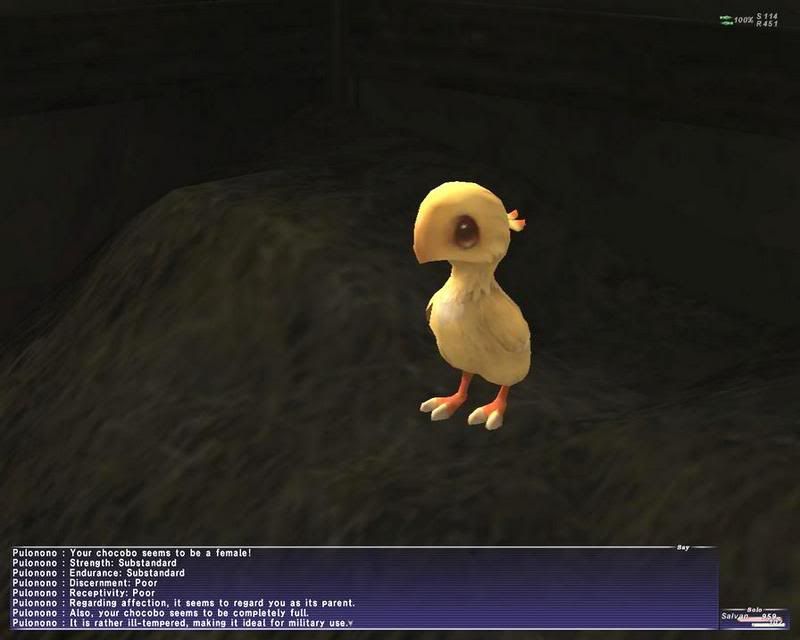


Comment