Hey everyone! I really need your help. I just got finished installing my final fantasy discs (yay me!), but something came up...
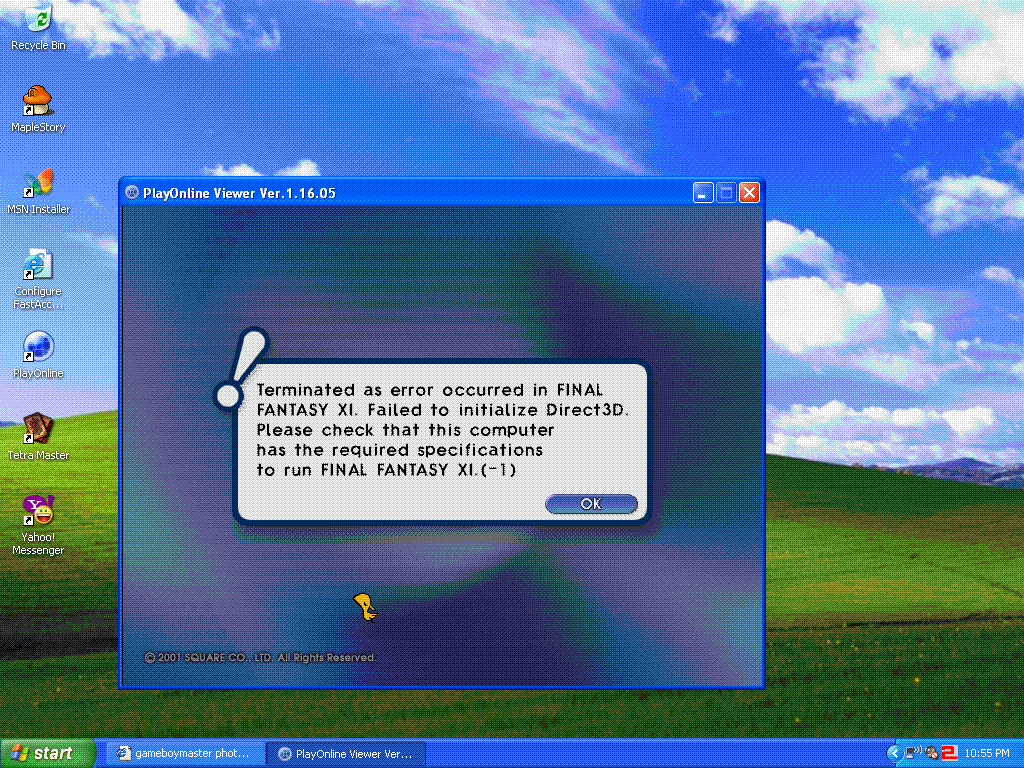
Then, I searched on PlayOnline for the Q and A section and they told me some directions and I found some info.
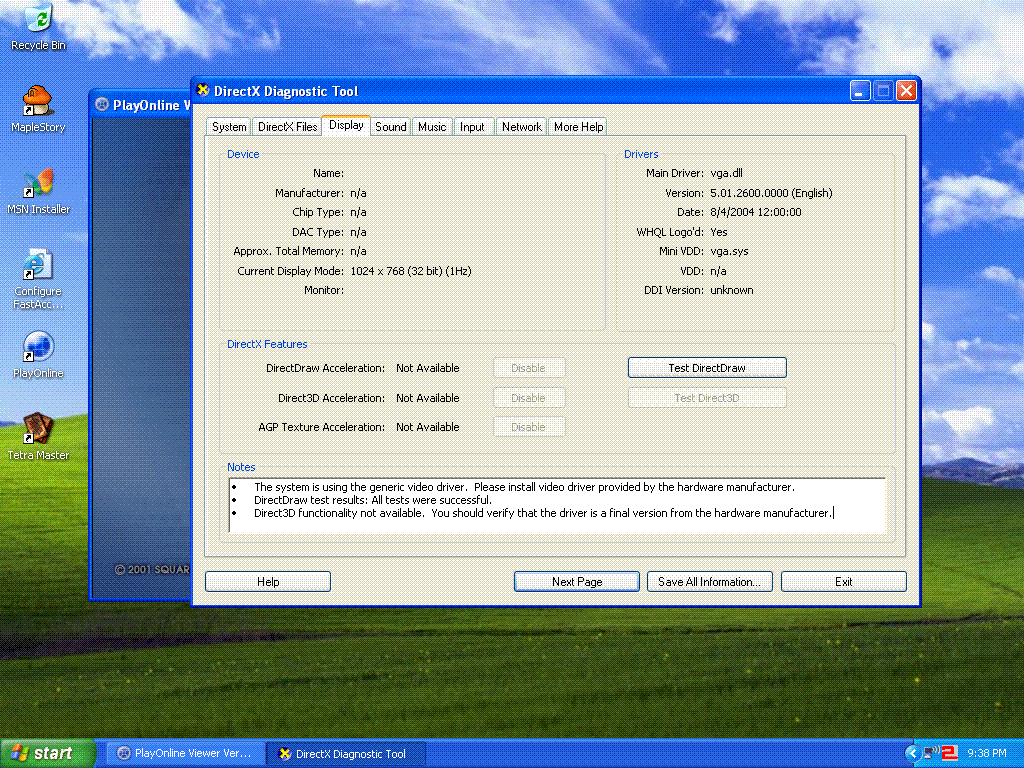
Can you please help me? I'd very much appreciate it.
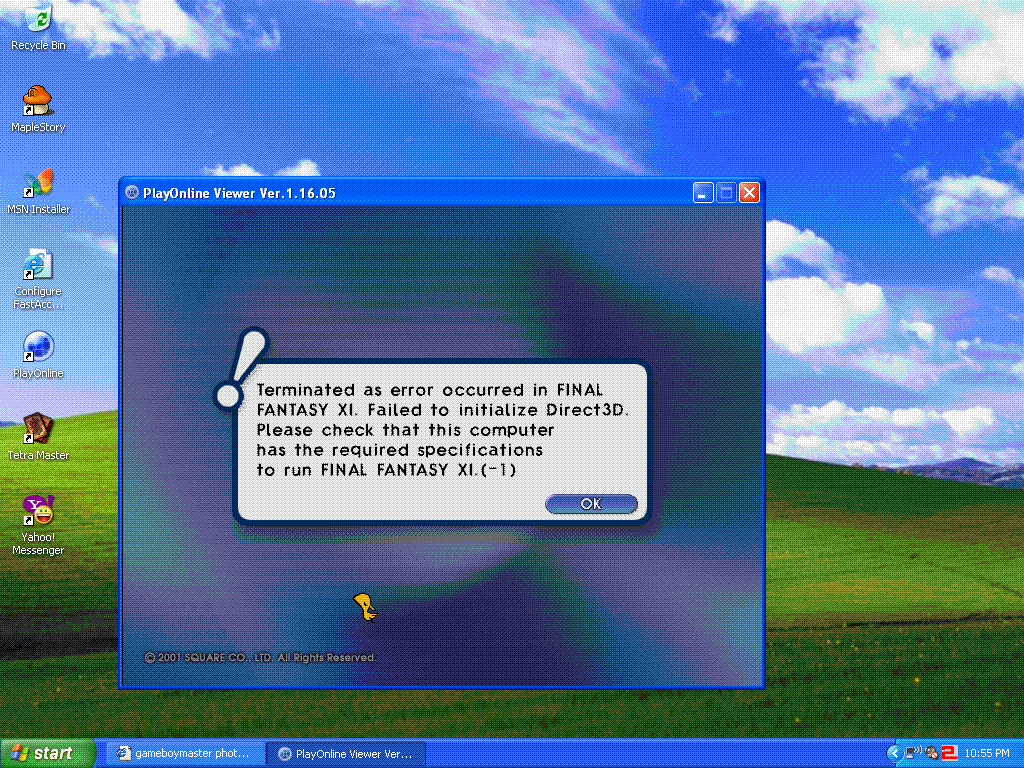
Then, I searched on PlayOnline for the Q and A section and they told me some directions and I found some info.
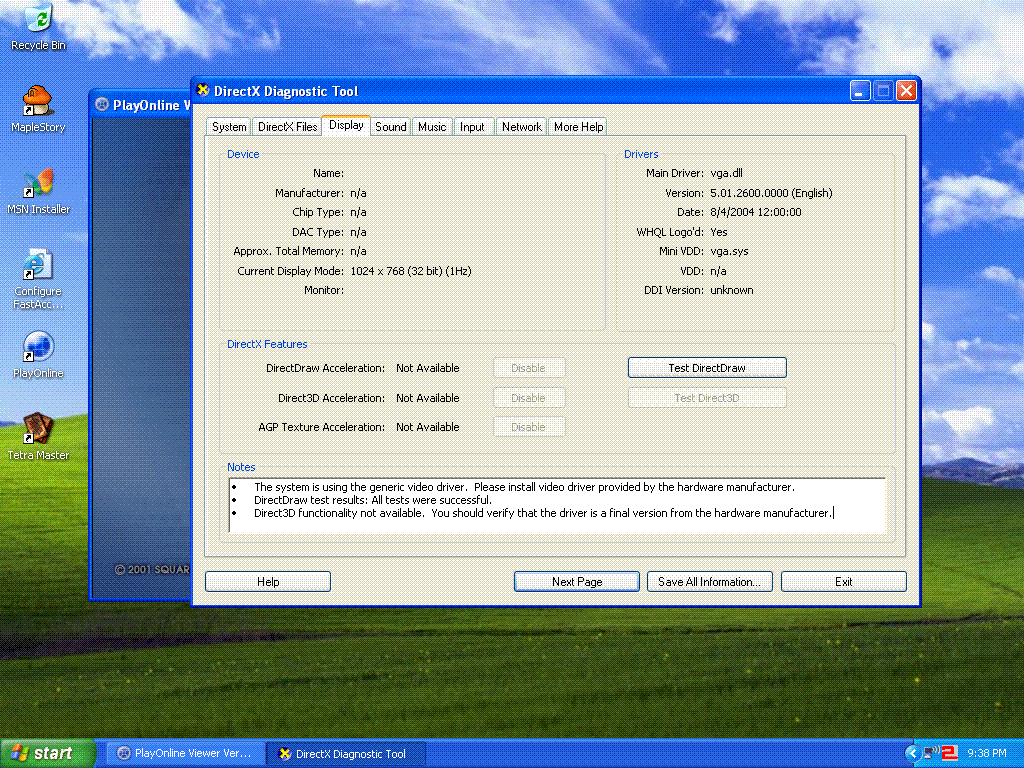
Can you please help me? I'd very much appreciate it.








Comment