Everytime I try to play Final Fantasy XI, it says tthis:
Terminated as error occurred in Final Fantasy XI. Failed to recognize Hardware TnL. Please check that this computer has the required specifications to run Final Fantasy XI.(-1)
Please help me. I would be sooooooooooo grateful.
Terminated as error occurred in Final Fantasy XI. Failed to recognize Hardware TnL. Please check that this computer has the required specifications to run Final Fantasy XI.(-1)
Please help me. I would be sooooooooooo grateful.


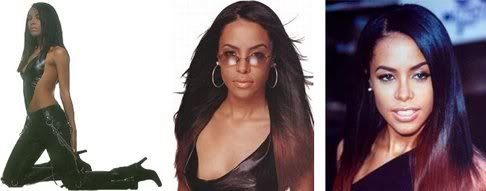


 I don't know. I don't even know where to find what video card on the computer.
I don't know. I don't even know where to find what video card on the computer. 

 .
.

Comment