Re: logging in problem =F
this really sucks i was only on this morning with no problem and i need to check ah and get my mh quest before i go on holiday tomorrow
errrrrrrrrrrrr
why did it have to happen today
this really sucks i was only on this morning with no problem and i need to check ah and get my mh quest before i go on holiday tomorrow
errrrrrrrrrrrr
why did it have to happen today



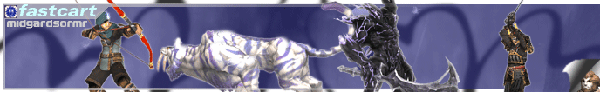
Comment