First off all the credit should go to Ninjitsu. It was his grand idea to use the POL Japanese client to convert the NA FFXI. I'm just laying out a lot of basic installation notes and other observations for those like me who are unfamiliar with using foreign languages on their computer.
Requirements:
East Asian Language Support.
IME (Input Method Editor).
Playonline Japanese Version.(getting this is the tough part)
Final Fantasy XI Installed.
East Asian Language Support Installation(Windows XP):
Open Control Panel->Regional and Language Settings
Click the Languages tab and click Install Files for East Asian Languages
Go through the prompts, insert cd, etc.
IME Installation(Windows XP):
In the same window as above,
click the Details button under the ?gtext services and input languages?h heading.
Click the Add button
Select Japanese as input language
Select Microsoft IME Standard 2002 Version 8.1 as keyboard layout/IME if it?fs not already filled in.
Playonline Japanese Version Installation:
If your Japanese is as basic as mine you might get lost on the autorun screen.
The third button down is the one to install POL.
After installing it, follow Ninjitsu?fs instructions quoted here:
Navigating through the Japanese POL client can be difficult, but if you've played as much as I have you know what buttons do what even without understanding the Japanese. If you don't quite remember then just run your English POL again to get your bearings. One thing I remember off the top of my head is that the first time you run POL, the 2nd button down will be the one to setup your POL ID. It will take you to the typical POL ID entry screen with a nickname, additional security password, pol password, etc. After that it's pretty straightforward. (You'll notice Japanese get THREE games instead of just two with POL. Man did the NA version get butchered or what ; ; )
Running FFXI through the US Playonline after you've already patched to the Japanese version will cause the same error as the Japanese initially did and will patch your FFXI back to the US version. I just copied FFXI(~6.5gb) in its entirety into the new JP POL directory I made. As a result I have both the Japanese and the American installed as a fallback since I can barely even read Japanese. You just need to make sure that the Playonline registry keys are set appropriately and all is well. The Japanese POL will store its registry keys in the Playonline tree whereas the US version will store its keys in the aptly named PlayonlineUS tree.
FFXI Configuration Notes:
Configuration options that are set using ffxiconfig are stored in the registry according to the version of the config utility you run. Although the Japanese version of the POLconfig was installed, the respective FFXI versions of the configuration utilities will not be installed or downloaded. If you want your resolution, mipmap, background compression, gamepad, etc. settings to work in your new Japanese ffxi, you?fll need to either manually enter in the keys or do what I did and export the PlayonlineUS/SquareEnix/FinalfantasyXI tree, edit the registry file you exported, modify the key name to be Playonline/Square/FinalfantasyXI, then import them back in. As the ffxiconfig utility from the English version will only post changes to the US tree, you?fll need to do this anytime you want to make changes to your Japanese FFXI client.
IME notes:
In order to actually type in Japanese and not have ? marks all over, you?fll need to open the Regional and Language Settings again from the Control Panel. Click Advanced, then select Japanese from the dropdown list under ?gLanguage for non-Unicode Programs?h.
Hotkey settings to change the language in the IME itself don?ft seem to matter once you?fre in-game.
ALT ~ will activate/deactivate the IME.
ALT CAPSLOCK will switch between katakana and hiragana(icon in chatbar will not always update to show what mode you?fre in ).
Using the IME is pretty basic, just flip it on and type something like ki, then hit the spacebar to cycle through various choices that fit whether it be kanji, katakana, or hiragana.
Other stuff:
the /magic /ja etc commands all work in English. However, spell names, ability names, and weaponskills do not which means English macros won?ft work. You must use the Japanese name for the ability.
Example: /magic Cure <p0> must be changed to /magic ƒPƒAƒ‹ <p0>
I made this post shortly after I did all this. I still don't know how to type the much coveted arrows, stars, and smileys. I'll add it here once someone posts how or if I can figure it out.
Requirements:
East Asian Language Support.
IME (Input Method Editor).
Playonline Japanese Version.(getting this is the tough part)
Final Fantasy XI Installed.
East Asian Language Support Installation(Windows XP):
Open Control Panel->Regional and Language Settings
Click the Languages tab and click Install Files for East Asian Languages
Go through the prompts, insert cd, etc.
IME Installation(Windows XP):
In the same window as above,
click the Details button under the ?gtext services and input languages?h heading.
Click the Add button
Select Japanese as input language
Select Microsoft IME Standard 2002 Version 8.1 as keyboard layout/IME if it?fs not already filled in.
Playonline Japanese Version Installation:
If your Japanese is as basic as mine you might get lost on the autorun screen.
The third button down is the one to install POL.
After installing it, follow Ninjitsu?fs instructions quoted here:
You can make 1 simple change to quickly change languages on your NA version into all Japanese menus and JPN input. You can't mix the two though. It is either all English, or all Japanese, but you need the NA version of PlayOnline to support English, and the JPN version of PlayOnline to support the Japanese language menus, NPC speech, input, etc. The NA release data files are the same for FFXI as the Japanese release.
The way to change the language over is to install the Japanese version of PlayOnline, and patch it. When you are done, simply add or change the registry key that points PlayOnline to FFXI.
** Note that the following example is from my installation, so your path might be different for the InstallFolder key value. Just make sure you point yours to your installation.
The key that you need to change in the registry to make it work lives under the following path in the registry:
HKEY_LOCAL_MACHINE\SOFTWARE\PlayOnline\InstallFolder
There are 4 keys in there. These key values are all paths for your PlayOnline installation to point to data files for all of the stuff it launches. To change my installation to Japanese using my Japanese version of PlayOnline to all Japanese menus, input, etc, all I did was change the following key value after installing and patching the JPN PlayOnline software...
Name Type Data
0001 REG_SZ "D:\JPlayOnline\SQUARE\Final Fantasy XI"
Once the path pointing to the FFXI data files has been changed in the Japanese version of PlayOnline's registry key, it will convert the few files that control language to match PlayOnline's language.
It doesnt patch everthing all over. It only changes a couple files, and verfies the rest of the files after an initial error when you try to launch FFXI, which is where it will change over the language to the same language that you use for PlayOnline's install.
Simple, very simple. PM me about the where to find the Japanese version of PlayOnline. You don't need to buy another copy of PlayOnline or download another copy of the whole game again.
The way to change the language over is to install the Japanese version of PlayOnline, and patch it. When you are done, simply add or change the registry key that points PlayOnline to FFXI.
** Note that the following example is from my installation, so your path might be different for the InstallFolder key value. Just make sure you point yours to your installation.
The key that you need to change in the registry to make it work lives under the following path in the registry:
HKEY_LOCAL_MACHINE\SOFTWARE\PlayOnline\InstallFolder
There are 4 keys in there. These key values are all paths for your PlayOnline installation to point to data files for all of the stuff it launches. To change my installation to Japanese using my Japanese version of PlayOnline to all Japanese menus, input, etc, all I did was change the following key value after installing and patching the JPN PlayOnline software...
Name Type Data
0001 REG_SZ "D:\JPlayOnline\SQUARE\Final Fantasy XI"
Once the path pointing to the FFXI data files has been changed in the Japanese version of PlayOnline's registry key, it will convert the few files that control language to match PlayOnline's language.
It doesnt patch everthing all over. It only changes a couple files, and verfies the rest of the files after an initial error when you try to launch FFXI, which is where it will change over the language to the same language that you use for PlayOnline's install.
Simple, very simple. PM me about the where to find the Japanese version of PlayOnline. You don't need to buy another copy of PlayOnline or download another copy of the whole game again.
Running FFXI through the US Playonline after you've already patched to the Japanese version will cause the same error as the Japanese initially did and will patch your FFXI back to the US version. I just copied FFXI(~6.5gb) in its entirety into the new JP POL directory I made. As a result I have both the Japanese and the American installed as a fallback since I can barely even read Japanese. You just need to make sure that the Playonline registry keys are set appropriately and all is well. The Japanese POL will store its registry keys in the Playonline tree whereas the US version will store its keys in the aptly named PlayonlineUS tree.
FFXI Configuration Notes:
Configuration options that are set using ffxiconfig are stored in the registry according to the version of the config utility you run. Although the Japanese version of the POLconfig was installed, the respective FFXI versions of the configuration utilities will not be installed or downloaded. If you want your resolution, mipmap, background compression, gamepad, etc. settings to work in your new Japanese ffxi, you?fll need to either manually enter in the keys or do what I did and export the PlayonlineUS/SquareEnix/FinalfantasyXI tree, edit the registry file you exported, modify the key name to be Playonline/Square/FinalfantasyXI, then import them back in. As the ffxiconfig utility from the English version will only post changes to the US tree, you?fll need to do this anytime you want to make changes to your Japanese FFXI client.
IME notes:
In order to actually type in Japanese and not have ? marks all over, you?fll need to open the Regional and Language Settings again from the Control Panel. Click Advanced, then select Japanese from the dropdown list under ?gLanguage for non-Unicode Programs?h.
Hotkey settings to change the language in the IME itself don?ft seem to matter once you?fre in-game.
ALT ~ will activate/deactivate the IME.
ALT CAPSLOCK will switch between katakana and hiragana(icon in chatbar will not always update to show what mode you?fre in ).
Using the IME is pretty basic, just flip it on and type something like ki, then hit the spacebar to cycle through various choices that fit whether it be kanji, katakana, or hiragana.
Other stuff:
the /magic /ja etc commands all work in English. However, spell names, ability names, and weaponskills do not which means English macros won?ft work. You must use the Japanese name for the ability.
Example: /magic Cure <p0> must be changed to /magic ƒPƒAƒ‹ <p0>
I made this post shortly after I did all this. I still don't know how to type the much coveted arrows, stars, and smileys. I'll add it here once someone posts how or if I can figure it out.




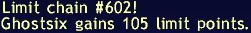


Comment