When i click on the live cam button,winamp3 opens but the window is all black so i cant see the live cam video.
i wanna try an other program forexample divx player,
cause with winamp 3 i cant see nothing.how can i change it to divx player
does anybody can tell me how to let the live cam work?????:confused:
i wanna try an other program forexample divx player,
cause with winamp 3 i cant see nothing.how can i change it to divx player
does anybody can tell me how to let the live cam work?????:confused:



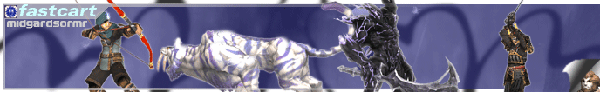







Comment