So I have this on my laptop at home, last night I was toying with it for the first time...I got my character model in there, had it in the gear I wanted, found an animation...so umm, how do I change the camera angle?  I tried all kinds of crap, hit every button, and nothing worked. I'm trying to make myself a new sig when I get home tonight, but got sort of lost.
I tried all kinds of crap, hit every button, and nothing worked. I'm trying to make myself a new sig when I get home tonight, but got sort of lost.
 I tried all kinds of crap, hit every button, and nothing worked. I'm trying to make myself a new sig when I get home tonight, but got sort of lost.
I tried all kinds of crap, hit every button, and nothing worked. I'm trying to make myself a new sig when I get home tonight, but got sort of lost.


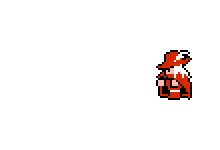


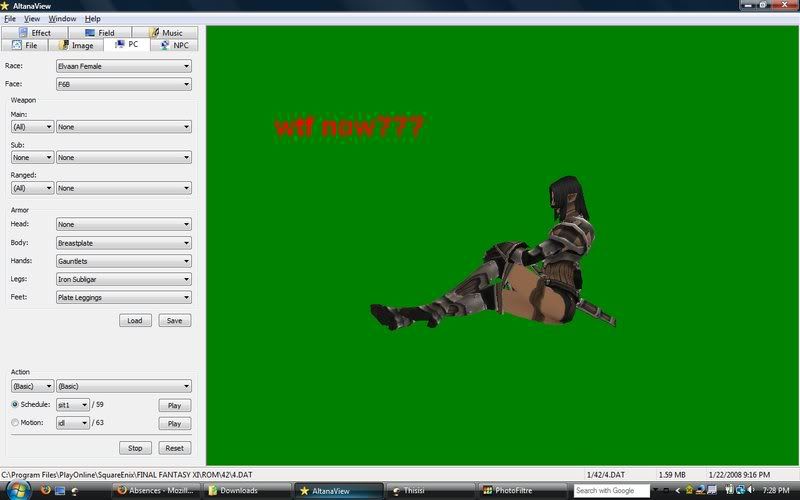

Comment