Is there anyway I can view the motion and get the correct .dat for it? I have some JP motion files, but I can't find the .dat I want to replace it with. >.>
Announcement
Collapse
No announcement yet.
Viewing motion
Collapse
X
-
Re: Viewing motion
There is only one way I know you can view motion. Currently it is the Japanese Version of the VRS (Virtual Reality System).
Otherwise you can't, with VRS it actually lets you switch out the motions too so you can place it more easily were you want it.
-
 Thanks
0
Thanks
0
-
-
Re: Viewing motion
Just viewing the motion? The modelviewer lets you cycle through the motions, and if you go to Setting > Show Animation DAT Numbers the dat files used are displayed in the box to the lower-right.If doing something isn't fun, it's not worth doing...
Current record:
All problems can be solved with a string array!
-
 Thanks
0
Thanks
0
Comment
-
-
Re: Viewing motion
lol, duh boy can't believe I forgot that. That is were I got the .dat I need to alter motions >.<Originally posted by NakateJust viewing the motion? The modelviewer lets you cycle through the motions, and if you go to Setting > Show Animation DAT Numbers the dat files used are displayed in the box to the lower-right.
-
 Thanks
0
Thanks
0
Comment
-


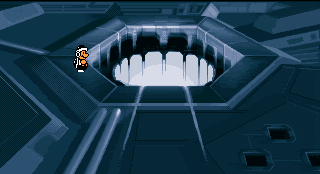



Comment