So... I was wondering if it would be possible to say... take a great sword and somehow make it act like a one handed sword... any ideas?
Announcement
Collapse
No announcement yet.
Hmm... weapon changes...
Collapse
This topic is closed.
X
X
-
Re: Hmm... weapon changes...
yes thats easy. Take the Gsword and add it to the 1H swords skeleton using VRS, then move it slightly away, then make the old sword dissapear using meta. (although it may be easier to just delete the old weapon in VRS, beginners may want to use this method lol). hen it will take on the properties of the old weapon.A LMFAO production:
How to Kill a Ninja----
http://video.google.com/videoplay?do...76&q=askaninja
98% of the teenage population does or has tried smoking pot. If you're one of the 2% who hasn't, copy & paste this in your signature
-
 Thanks
0
Thanks
0
-
-
Re: Hmm... weapon changes...
Havent tried deleting WEAPONS using VRS so ...I'm assuming it'd be hard to lign the movements up, maybe not. If so though, yeah just leave the old one there and shrink it into the new weapon lol thats the easiest way ^^A LMFAO production:
How to Kill a Ninja----
http://video.google.com/videoplay?do...76&q=askaninja
98% of the teenage population does or has tried smoking pot. If you're one of the 2% who hasn't, copy & paste this in your signature
-
 Thanks
0
Thanks
0
Comment
-
-
Re: Hmm... weapon changes...
easier way: each weapon set has its own skeletal number, find the one for one h anded sword, and change a greatsword to that skeleton, use meta to fine tune (the handle might not sit in the right place but you can adjust that easily in meta) i turned a few swords into katana last night :D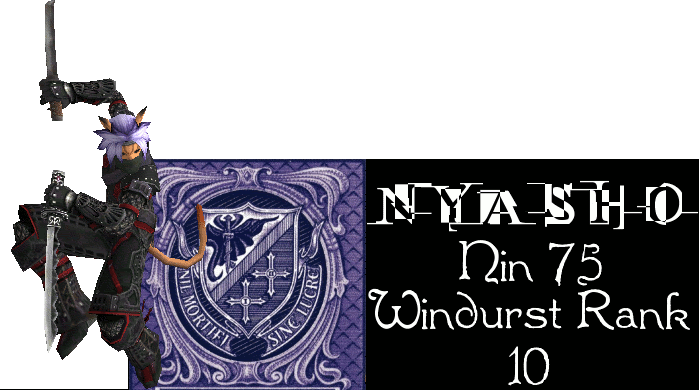
-
 Thanks
0
Thanks
0
Comment
-
-
-
Re: Hmm... weapon changes...
wierd... I just copied the GS over to a sword, then deleted old GS skeleton, then moved GS so I can select it in meta... worked fine for me O.o. You doing something else also?A LMFAO production:
How to Kill a Ninja----
http://video.google.com/videoplay?do...76&q=askaninja
98% of the teenage population does or has tried smoking pot. If you're one of the 2% who hasn't, copy & paste this in your signature
-
 Thanks
0
Thanks
0
Comment
-
-
Re: Hmm... weapon changes...
select the whole weapon, then click object> vertex and select all the yellow dots on the weapon, then click view > open skeleton weight, it should list all the skeleton numbers, find the one that has a 1 on it for sword, make a note of the skeleton number, open your gsword, select the verticertices on it and open skeleton weights again, find the one thats on 1.00000 and change it to 0, find the skeleton number for the one handed sword (its 84 for mithra i think) and change that to 1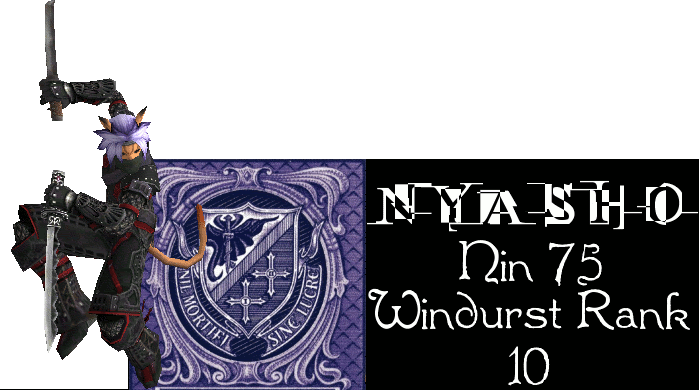
-
 Thanks
0
Thanks
0
Comment
-
-
Re: Hmm... weapon changes...
lol yeah forgot to mention that part >.> .... I thought you read mooshy's tutorials on that stuff thats why I didnt mention it.... its in most of the tutorials on weapon changing ....A LMFAO production:
How to Kill a Ninja----
http://video.google.com/videoplay?do...76&q=askaninja
98% of the teenage population does or has tried smoking pot. If you're one of the 2% who hasn't, copy & paste this in your signature
-
 Thanks
0
Thanks
0
Comment
-
-
Re: Hmm... weapon changes...
1 sec lemme do a step by step thing, ill do it for mithra but the skeletal weights will probably be different for other races
Double Post Edited:
okay, import any sword for the race you want to make the weapon for into vrs, select it with the single selector, then click object > vertex
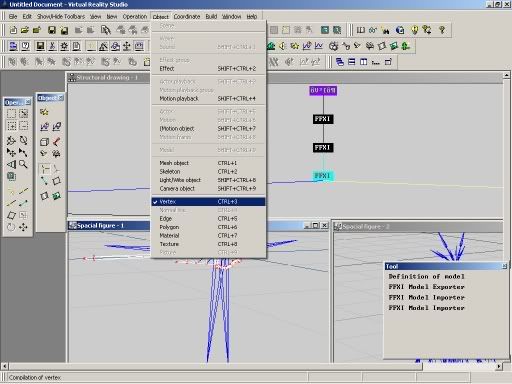
use the mutli select tool to select all the yellow dots (this should turn them red) then click view > open skelton weight. this will bring up this screen:
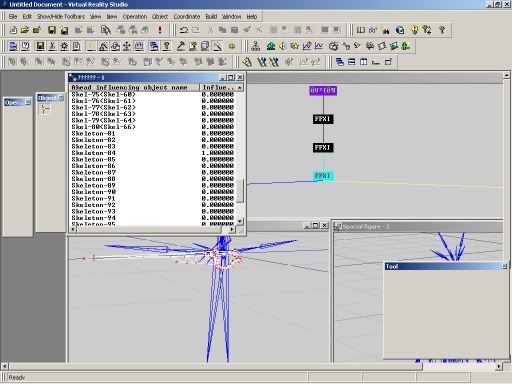
all the weights should be set to zero except for one, which will be set as one, as we can see from that pic, in my case it is skeleton 84. close the window and click undo until you are back at the start.
repeat that for great sword, up until you have the skeleton weight window open, then scroll down to the skeleton number you want (for mithran swords 84) double click this (it has to be really slow double click for some reason) and change it to 1.0000, find the other weight set to 1, and set that to 0.0000
export your model in the normal way for vrs and voila
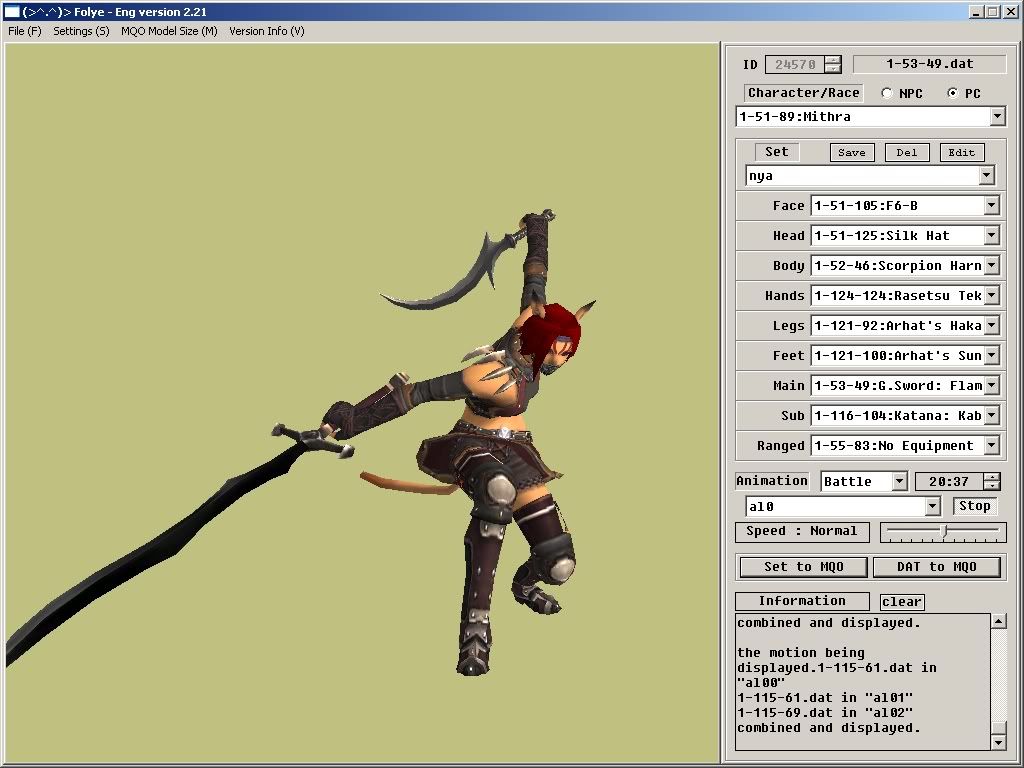
also in that modelviewer pic is a sword ive changed to be used like a katana ^.^ hope that clarifies it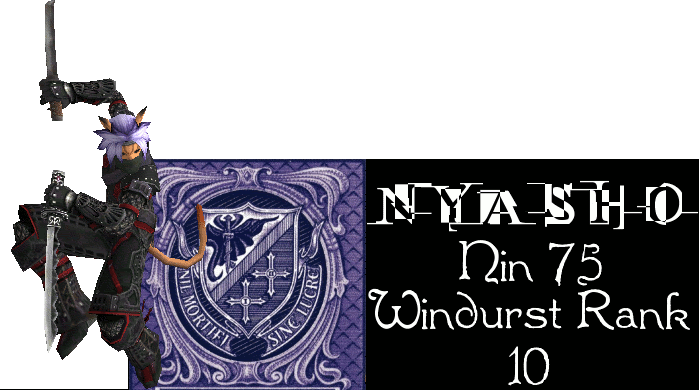
-
 Thanks
0
Thanks
0
Comment
-



Comment