Re: Toon Shading
DL the zip file and unzip it into your Final Fantasy XI folder. your probobly gonna have to change some things in the "FFHook" Config settings. make sure everything reads as this
PolRegKey = SOFTWARE\PlayOnlineUS\InstallFolder
# for US client(?)
#PolRegKey = SOFTWARE\PlayOnlineUS\InstallFolder
PolRegValue = 1000
FFRegKey = SOFTWARE\PlayOnlineUS\SQUARE\FinalFantasyXI
FFWindowXValue = 0002
FFWindowYValue = 0003
You have to addthe US part im pretty sure
As for getting into the game, POL will work fine. Once you start the game up though it might be awhite screen. i fixed that by going to the FFXI congfig tool and putting it back onto the default settings for everything. i logged back in and everything worked.
DL the zip file and unzip it into your Final Fantasy XI folder. your probobly gonna have to change some things in the "FFHook" Config settings. make sure everything reads as this
PolRegKey = SOFTWARE\PlayOnlineUS\InstallFolder
# for US client(?)
#PolRegKey = SOFTWARE\PlayOnlineUS\InstallFolder
PolRegValue = 1000
FFRegKey = SOFTWARE\PlayOnlineUS\SQUARE\FinalFantasyXI
FFWindowXValue = 0002
FFWindowYValue = 0003
You have to addthe US part im pretty sure
As for getting into the game, POL will work fine. Once you start the game up though it might be awhite screen. i fixed that by going to the FFXI congfig tool and putting it back onto the default settings for everything. i logged back in and everything worked.





 Yes, I did the work, but Im new at it, so I dont take requests yet.
Yes, I did the work, but Im new at it, so I dont take requests yet.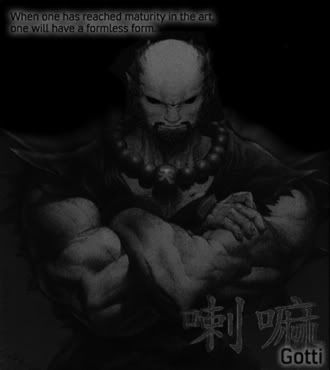
Comment