Re: Project: Avatar reskinning
Can host them too. Need more avatar stuff in my avatar section on my site since I mainly work on the pc's (player characters).
For those that don't know
http://shadowslair.shadow-ffxi.com/
IF interested, can send pm to you and give you ftp access so you can upload whatever, whenever. Then later, I'll catch it probably and put it on my site. Otherwise, someone else can do it as I don't care, kthx .
.
Can host them too. Need more avatar stuff in my avatar section on my site since I mainly work on the pc's (player characters).
For those that don't know
http://shadowslair.shadow-ffxi.com/
IF interested, can send pm to you and give you ftp access so you can upload whatever, whenever. Then later, I'll catch it probably and put it on my site. Otherwise, someone else can do it as I don't care, kthx
 .
.







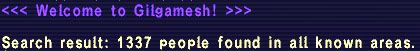


Comment