Seeing as there seem to be a great number of well-educated people here on the subject, I figured this would be the best place to ask my question.
I've downloaded Metasequoia, and tinkered around with it to deform a Falx into this, which about as closely resembles the Souledge as I can get it with the current mapping. Currently, I've run up against a brick wall, unable to figure out how to 'repaint', add polygons, or remove polygons from the model without mangling the model badly.
Attatched is a .zip file: Inside is Souledge.DAT, which on my system is renamed to 113.DAT and placed into ROM/38/113.DAT (Glorious Sword / Subduer) - It should be fine for exporting into Metasequoia using the model viewer however.
Also included is the .dds DXT3 texture file being used as the skin, with the alpha such that it shines along the cutting edge, and has a dull glow along the reverse edge.. It's a bit of a kludge, since I can't figure out how to reassign the areas (I'm very inexperienced with 3D modelling, but love to tinker with things). Something odd I've noticed in game, and inside Metasequoia itself is that the blade, the crosspiece (as so to speak), and the handle are considered polygon groups of sorts... the last two sets are not rendered to reflect light, and react oddly to being assigned strong tilts in the alpha.

Again, I've come about as far as I can by just using the .dds photoshop plugin without learning to 'repaint' the model itself, as well as moving around the existing anchor points as the model. Is there anything I can do to push further, or resources in english I could be looking at?
I've downloaded Metasequoia, and tinkered around with it to deform a Falx into this, which about as closely resembles the Souledge as I can get it with the current mapping. Currently, I've run up against a brick wall, unable to figure out how to 'repaint', add polygons, or remove polygons from the model without mangling the model badly.
Attatched is a .zip file: Inside is Souledge.DAT, which on my system is renamed to 113.DAT and placed into ROM/38/113.DAT (Glorious Sword / Subduer) - It should be fine for exporting into Metasequoia using the model viewer however.
Also included is the .dds DXT3 texture file being used as the skin, with the alpha such that it shines along the cutting edge, and has a dull glow along the reverse edge.. It's a bit of a kludge, since I can't figure out how to reassign the areas (I'm very inexperienced with 3D modelling, but love to tinker with things). Something odd I've noticed in game, and inside Metasequoia itself is that the blade, the crosspiece (as so to speak), and the handle are considered polygon groups of sorts... the last two sets are not rendered to reflect light, and react oddly to being assigned strong tilts in the alpha.

Again, I've come about as far as I can by just using the .dds photoshop plugin without learning to 'repaint' the model itself, as well as moving around the existing anchor points as the model. Is there anything I can do to push further, or resources in english I could be looking at?





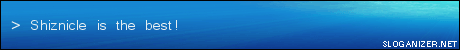
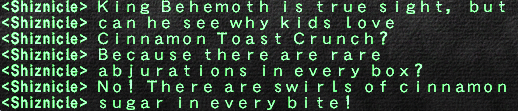
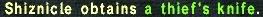








Comment